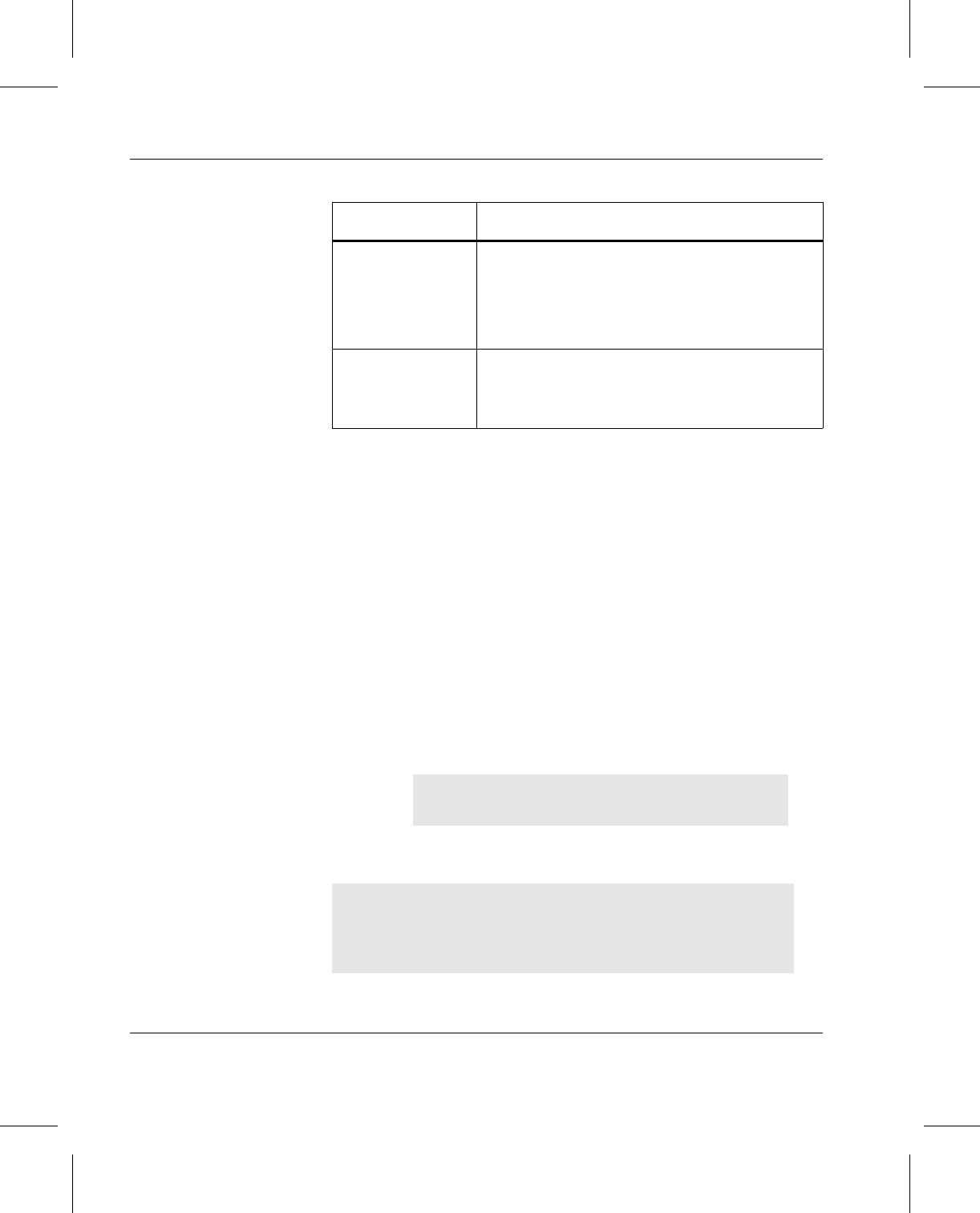
Command Reference
2-30 Command Reference 601356 Rev A
Return Codes
•0 - The vscheckout command is successfully processed.
• -1 - An error is detected by either the CLI software or the
API software.
• >0 - An error is detected by VolServ. The returned exit code
corresponds to the error code given by VolServ.
Examples
Step 1. Successful Checkout request with verbose option
specified. Requests VolServ to check
MED003,MED004,and MED005 out of the
VolServ system and to return status on every
specified media.
Step 2. Output returned:
-T timeout
Default value is
120 seconds.
Amount of time (in seconds) the API software
waits for status from VolServ before returning
a time-out to the CLI software. Total wait time
for a command is (retries plus 1) multiplied by
time-out value.
-V prognum
Default value is
300016.
RPC program number for VolServ.
Parameter Description
vscheckout MED003 MED004 MED005 -t
“Transfer to Library“ -v
Check out 3 of 3 media was successful
Media [MED003] no error
Media [MED004] no error
Media [MED005] no error


















