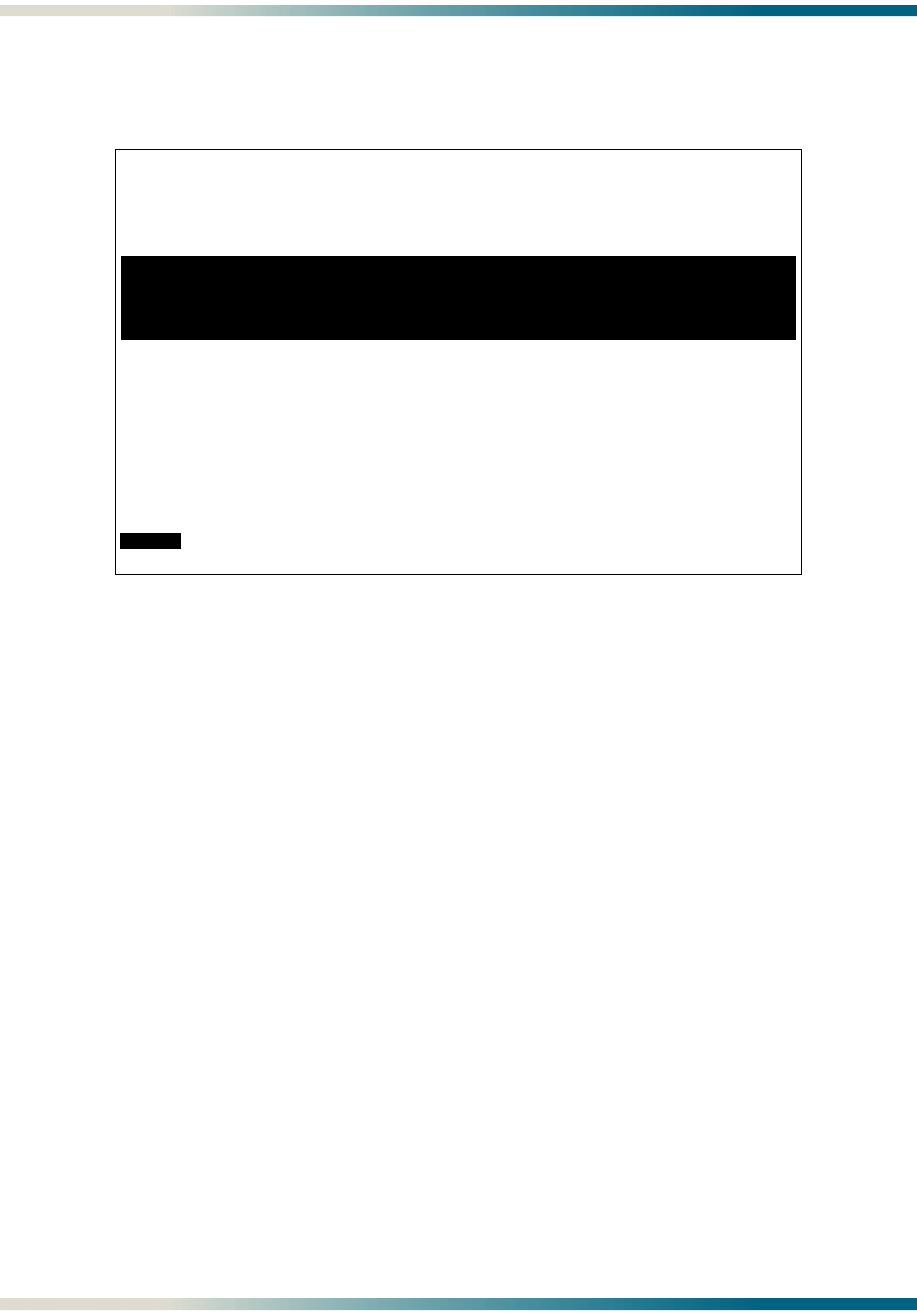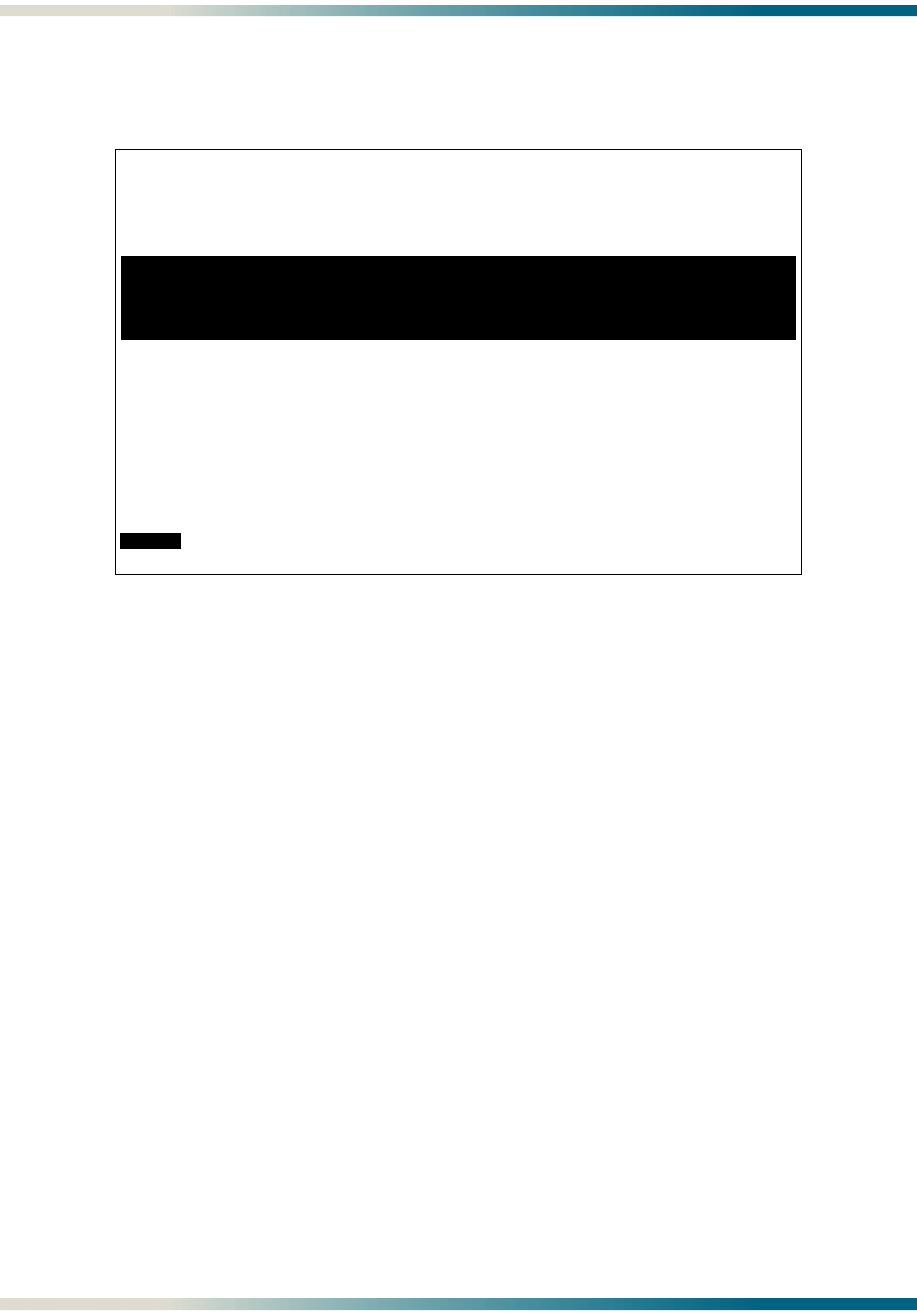
Menu Descriptions MX410/MX412 System Manual
5-54 PRELIMINARY 61189500L1-1B
Master Log Menu
The Master Log Menu (see Figure 5-36) is used to review and acknowledge alarms.
Figure 5-36. Master Log Menu
Terminology and options at the bottom of the menu are explained below:
• Inverse = Active: Current active alarms are shown with reverse video text.
• * = Unacknowledged: Unacknowledged alarms are shown with an asterisk (*) in the
STATUS column.
• Chronology = Ascending: Displays the current alarm chronology setting. The alarm
chronological sequence can be set to display in ascending or descending order in the
System Alarms menu.
• (N)ext: Pressing the
N key displays the next screen of alarms when all alarms cannot be
displayed on one screen.
• (P)revious: Pressing the
P key displays the previous screen of alarms when all alarms
cannot be displayed on one screen.
• (F)irst: Pressing the
F key displays the first alarms in the current chronological sequence.
• (L)ast: Pressing the
L key displays the last alarms in the current chronological sequence.
• (C)lear: Pressing the
C key clears all inactive alarms.
• (A)cknowledge: Pressing the
A key acknowledges all unacknowledged alarms (which
removes asterisks from the menu).
MX410 MM/DD/YY HH:MM
Active Alarms: CRITICAL MINOR ID: MX410
Alarms 1 to 5 of 5
Date Time Type Port Level Description Status
04/19/05 19:31:24 T1 1 CRITICAL DS1 LOS Active
04/19/05 19:31:24 T1 2 CRITICAL DS1 LOS Active
04/19/05 19:31:24 T1 3 CRITICAL DS1 LOS Active
04/19/05 19:31:24 T1 4 CRITICAL DS1 LOS Active
04/23/05 17:10:17 SYSTIMING MINOR SRC A FAILED *Active
------------------------------>>> END OF ALARMS <<<-----------------------------
Inverse = Active * = Unacknowledged Chronology = Ascending
(N)ext (P)revious (F)irst (L)ast (C)lear (A)cknowledge