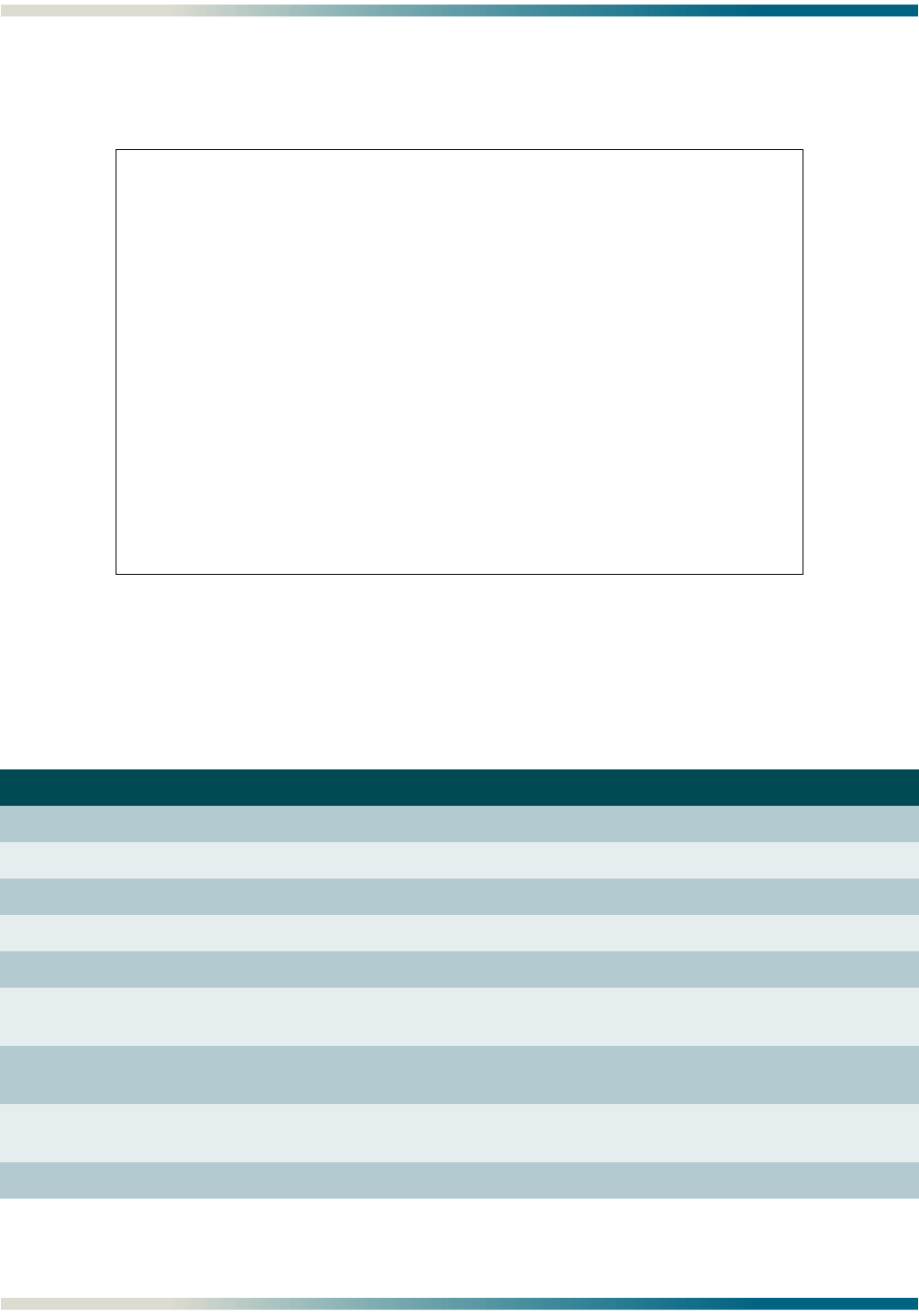
Menu Descriptions MX410/MX412 System Manual
5-44 PRELIMINARY 61189500L1-1B
Port (#) Test Menu
The Port (#) Test menu (see Figure 5-28) provides options for testing the DS1 Ports.
Figure 5-28. Port (#) Test Menu
The Port (#1-#4 on MX410, and #1-#12 on MX412) Test menu options are shown in Table 5-
24.
Table 5-24. Port (#) Test Menu Options
Option Description Function
1 Data Mode This option indicates that no tests are active.
2 Payload This option initiates a payload loopback test.
3 Line This option initiates a line loopback test.
4 Inward This option initiates an inward loopback test.
5 Dual This option initiates both line and inward loopback tests.
6 Remote FDL Line This option transmits a request via the FDL (Facility Data Link) for
the remote unit to issue a line loopback (ESF only).
7 Remote Inband Line
(CSU)
This option transmits an inband request for the remote unit to
issue a line loopback.
8 Remote FDL Payload This option transmits a request via the FDL for the remote unit to
issue a payload loopback (ESF only).
9 Pattern Test This option invokes the DS1 Test Pattern menu.
MX410 MM/DD/YY HH:MM
Active Alarms: CRITICAL MAJOR ID: MX410
Port #1 : Pattern
1 - Data Mode
2 - Payload
3 - Line
4 - Inward
5 - Dual
6 - Remote FDL Line
7 - Remote Inband Line (CSU)
8 - Remote FDL Payload
9 - Pattern Test
Selection: '?' - System Help Screen


















