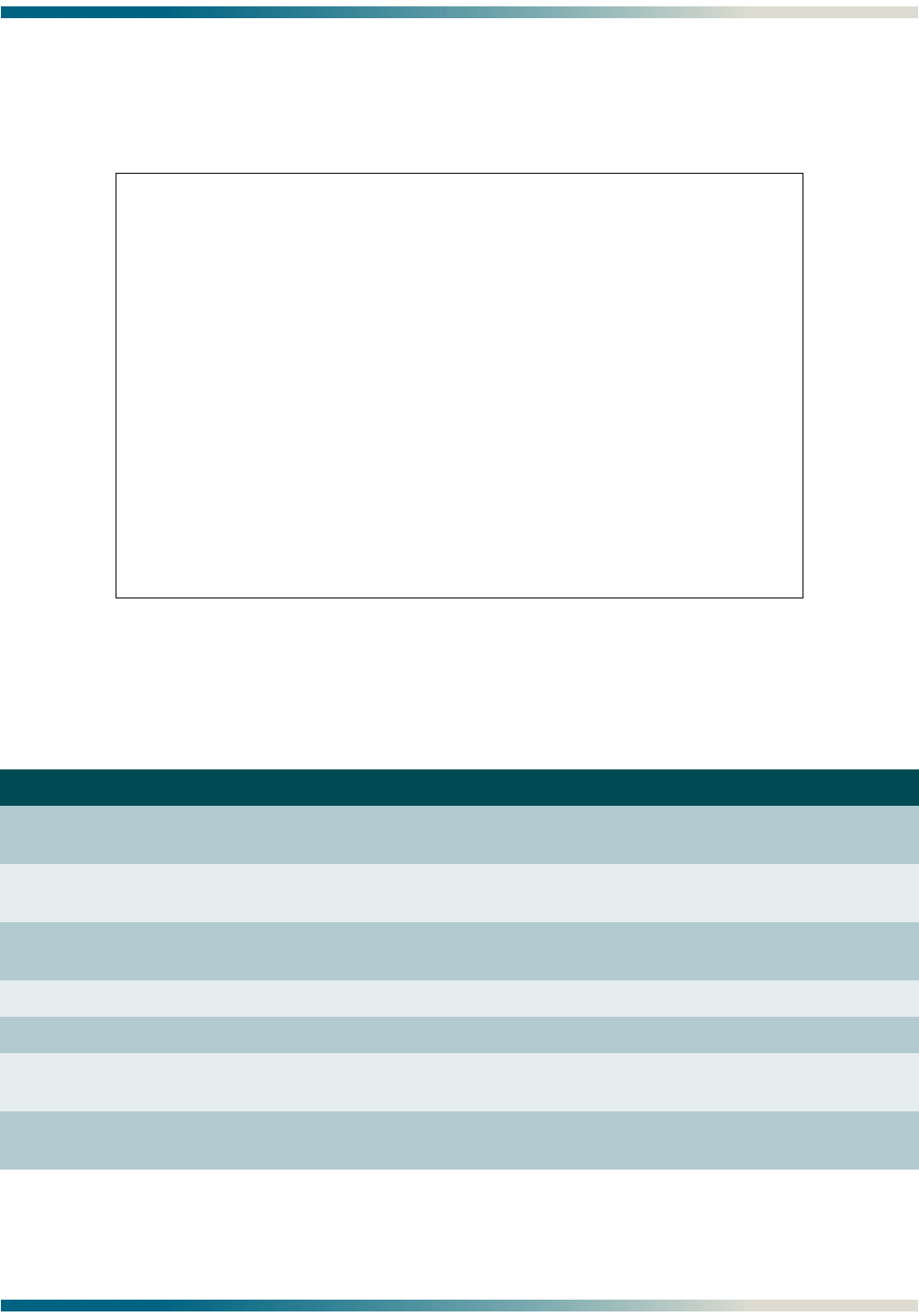
MX410/MX412 System Manual Menu Descriptions
61189500L1-1B PRELIMINARY 5-37
SCA Update Menu
The SCA (System Configuration Archive) Update Menu (see Figure 5-23) is used to update
SCA information.
Figure 5-23. SCA Update Menu
The SCA Update menu options are shown in Table 5-19.
Table 5-19. SCA Update Menu Options
Option Description Function
1 SCA TFTP Server This option is used to enter the IP address where the SCA server
resides.
2 Remote Filename This option is used to enter the name of a file to save to or restore
from the SCA server.
3 All/Data Path Only This option is used to enter select amount of data to be save SCA
server.
4 Perform SCA Save This option is used to initiate an upload to save provisioning.
5 Perform SCA Restore This option is used to initiate a download to restore provisioning.
6 Auto Save Time This option is used to enter the date and time to automatically
perform an auto save.
7 Auto Save This option is used to automatically save SCA provisioning data at
a user-specified date and time by selecting enabled or disabled.
MX410 MM/DD/YY HH:MM
Active Alarms: CRITICAL MAJOR ID: MX410
SCA Update
1 - SCA TFTP Server : 0.0.0.0
2 - Remote Filename :
3 - All/Data Path Only : All Provisioning
4 - Perform SCA Save
5 - Perform SCA Restore
6 - Auto Save Time : Wed 10:35
7 - Auto Save : Disabled
Awaiting download.
Selection : '?' - System Help Screen


















