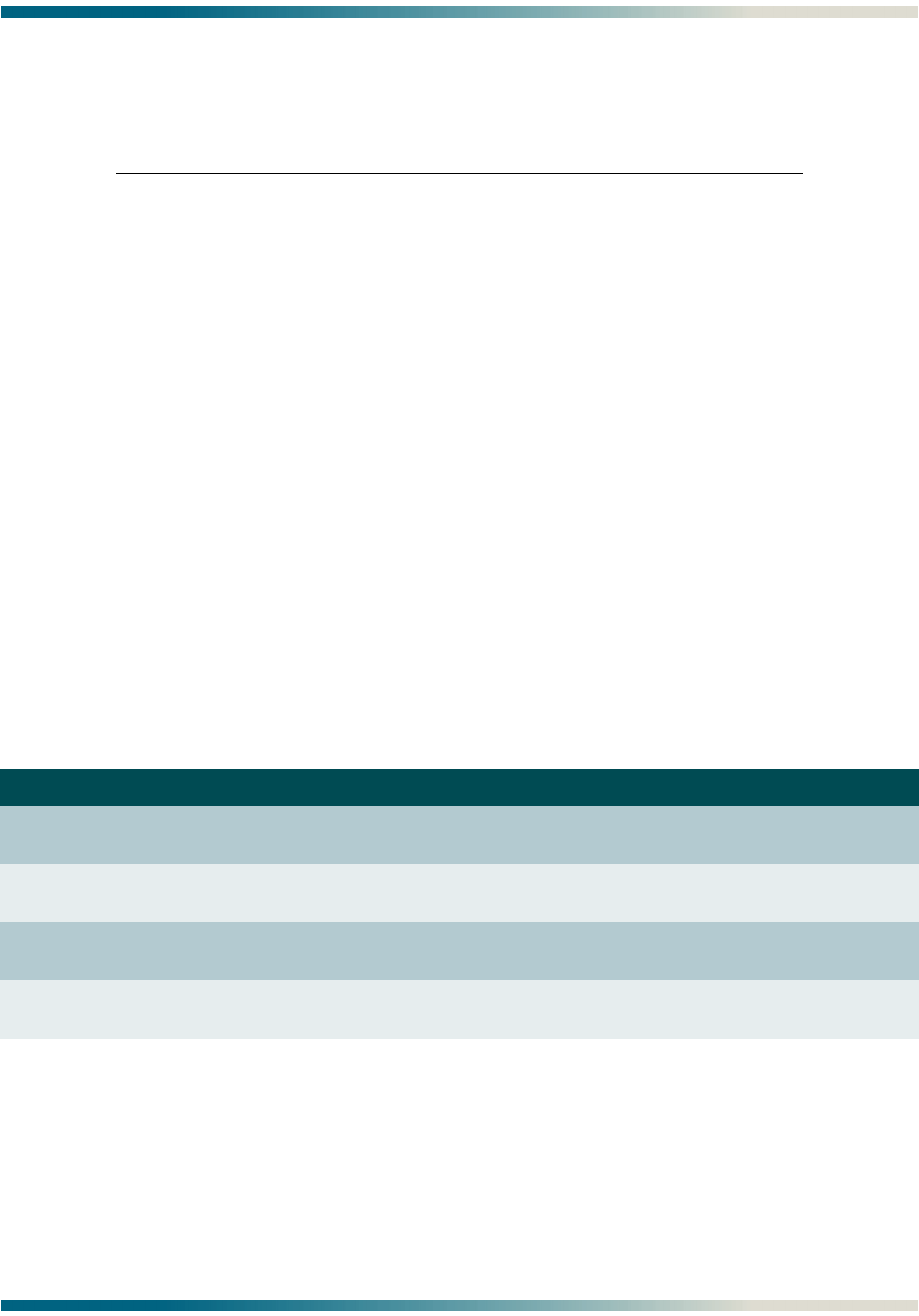
MX410/MX412 System Manual Menu Descriptions
61189500L1-1B PRELIMINARY 5-25
Terminal Server Ports Menu
The Terminal Server Ports Menu (see Figure 5-15) is used to select Terminal Port 1 through
Port 4 for provisioning.
Figure 5-15. Terminal Server Ports Menu
The Terminal Server Ports menu options are shown in Table 5-11.
Table 5-11. Terminal Server Ports Menu Options
Option Description Function
1 Port 1 This option invokes the “Terminal Server Port (1 - 4) Menu” on
page 5-26.
2 Port 2 This option invokes the “Terminal Server Port (1 - 4) Menu” on
page 5-26.
3 Port 3 This option invokes the “Terminal Server Port (1 - 4) Menu” on
page 5-26.
4 Port 4 This option invokes the “Terminal Server Port (1 - 4) Menu” on
page 5-26.
MX410 MM/DD/YY HH:MM
Active Alarms: CRITICAL ID: MX410
Terminal Server Ports
1 - Port 1
2 - Port 2
3 - Port 3
4 - Port 4
Selection : '?' - System Help Screen


















