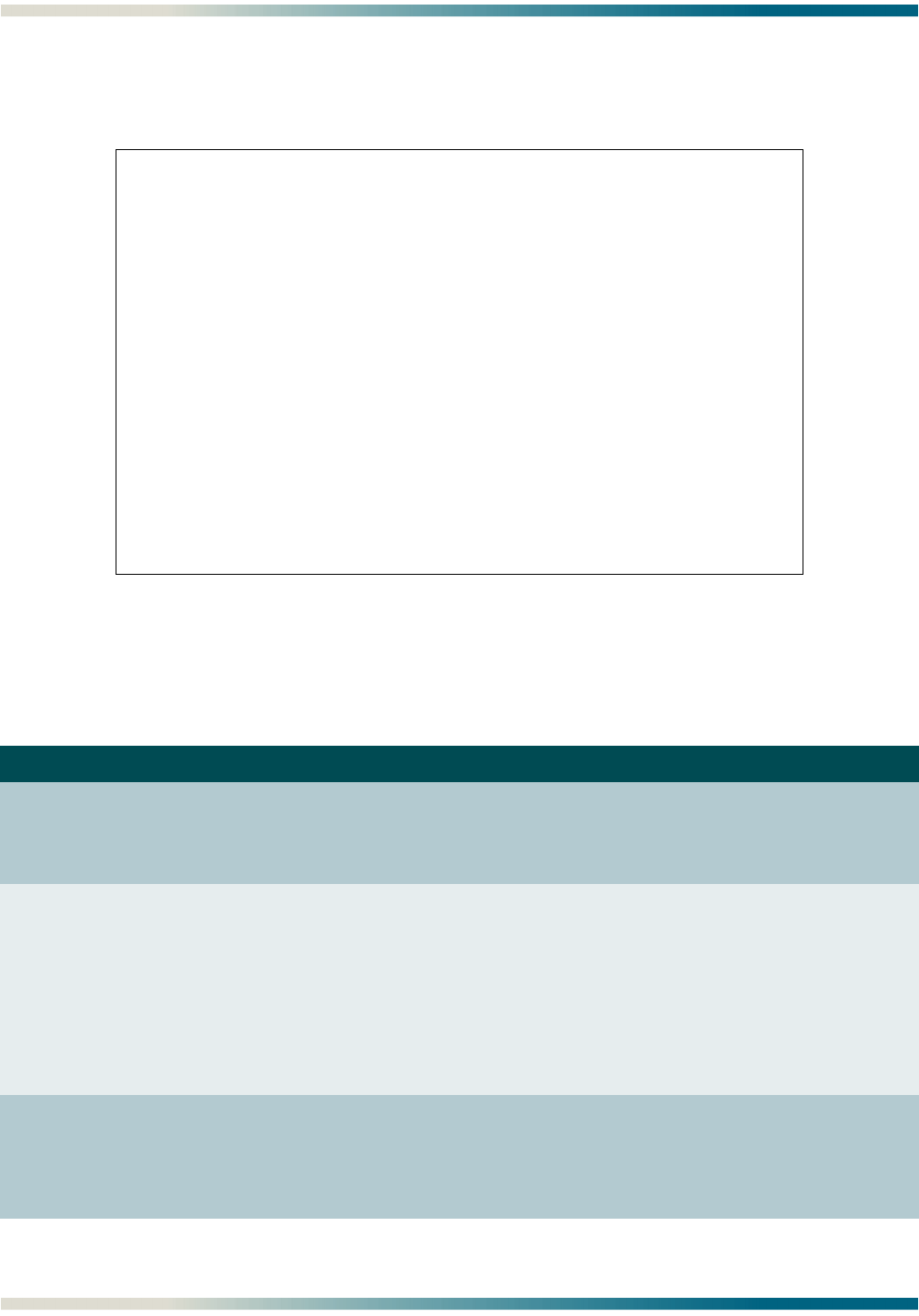
Menu Descriptions MX410/MX412 System Manual
5-30 PRELIMINARY 61189500L1-1B
Ethernet Menu
The Ethernet Menu (see Figure 5-19) is used to provision Ethernet information.
Figure 5-19. Ethernet Menu
The Ethernet menu options are shown in Table 5-15.
Table 5-15. Ethernet Menu Options
Option Description Function
1 IP Address This option invokes another menu which is used to enter the IP
Address and the Subnet Mask for the MX410/MX412. The IP
Address is written in the format XXX.XXX.XXX.XXX, where each 3-
digit field has a value between 1 and 255.
N/A Subnet Mask This field displays the Subnet Mask. A subnet mask is used to
reduce the traffic on each subnetwork by confining traffic to only
the subnetwork for which it was intended. A subnet mask makes
the entire network more manageable. In effect, each subnet func-
tions as though it were an independent network, keeping local traf-
fic local and forwarding traffic to another subnet only if the address
of the data is external to the subnet. The Subnet Mask is written in
the format XXX.XXX.XXX.XXX, where each 3-digit field has a value
between 1 and 255.
2 Gateway This option invokes another menu which is used to enter the
address of the default gateway/router between the internal
network and the external network. The Gateway address is written
in the format XXX.XXX.XXX.XXX, where each 3-digit field has a
value between 1 and 255.
MX410 MM/DD/YY HH:MM
Active Alarms: CRITICAL ID: MX410
Ethernet
1 - IP Address : 192.168.100.1
Subnet Mask : 255.255.0.0
2 - Gateway : 192.168.1.1
MAC Address : XX:XX:XX:XX:XX:XX
Eth 1
3 - Link Speed & Duplex : Auto
Functional Link Speed & Duplex : Unknown
Link Status : Down
(T)oggle Between Interfaces
Selection : '?' - System Help Screen


















