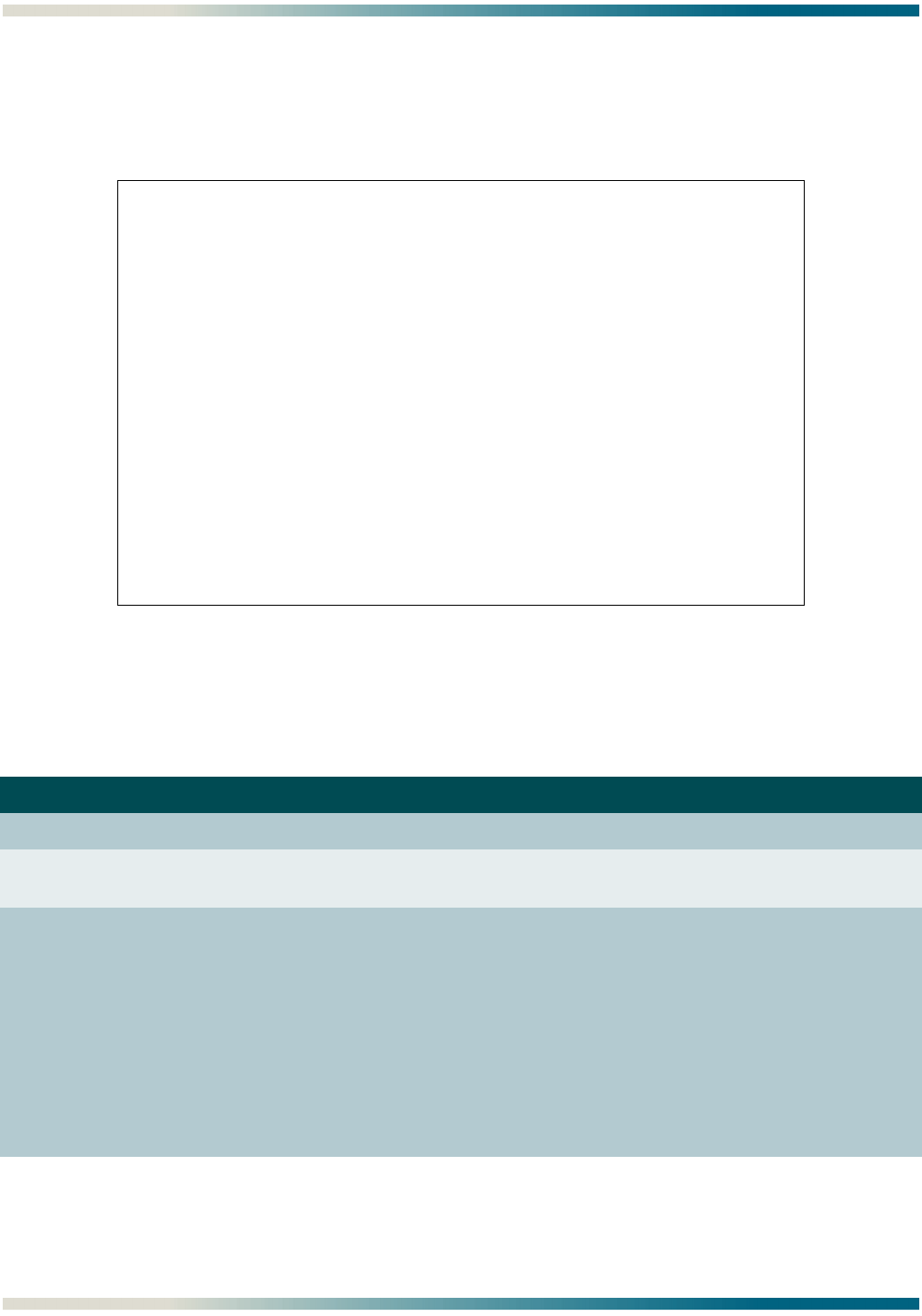
Menu Descriptions MX410/MX412 System Manual
5-40 PRELIMINARY 61189500L1-1B
Status Screen
The Status screen (see Figure 5-25) provides detailed status information about the DS1 Ports,
Ethernet Ports, PPP, Timing, and the Power Feed.
Figure 5-25. Status Screen
The Status menu options are shown in Table 5-21.
Table 5-21. Status Screen Fields
Option Description Function
DS1 Ports
1-4 State This field displays the current state of the four DS1 Ports as either
Enabled or Disabled.
Line Status This field displays the current line status of the four DS1 ports (12 ports
on the MX412). The possible states are as follows:
• LOS: Loss of Signal
• LOF: Loss of Frame (RX Red Alarm)
• RX AIS: Receiving Alarm Indication Signal (RX Blue Alarm)
• TX AIS: Transmitting Alarm Indication Signal (TX Blue Alarm)
• RX RAI: Receiving Remote Alarm Indicator (RX Yellow Alarm)
• TX RAI: Transmitting Remote Alarm Indicator (TX Yellow Alarm)
• Normal: Indicates no alarms currently active
MX410 MM/DD/YY HH:MM
Active Alarms: CRITICAL MAJOR ID: MX410
Status
DS1 Ports PPP Interfaces
State Line Status Test State LCP BCP IPCP
1 - Enabled LOS,TX RAI Data mode 1 - Disabled DOWN DOWN DOWN
2 - Enabled LOS,TX RAI Data mode 2 - Enabled DOWN DOWN DOWN
3 - Enabled LOS,TX RAI Data mode 3 - Disabled DOWN DOWN DOWN
4 - Enabled LOS,TX RAI Data mode 4 - Disabled DOWN DOWN DOWN
Ethernet Ports Auxiliary Alarms
Status Speed Status Severity
1 - Up 100 Mbps, Full Duplex 1 - Cleared N/A
2 - Up 100 Mbps, Full Duplex 2 - Cleared N/A
3 - Down Unknown 3 - Cleared N/A
4 - Down Unknown 4 - Cleared N/A
Power Feed PSU Timing Source
Status State Status Status Source
A - Normal A - Installed Normal Primary - Normal Internal
B - Normal B - Installed Normal Secondary - Normal Internal
'?' - System Help Screen


















