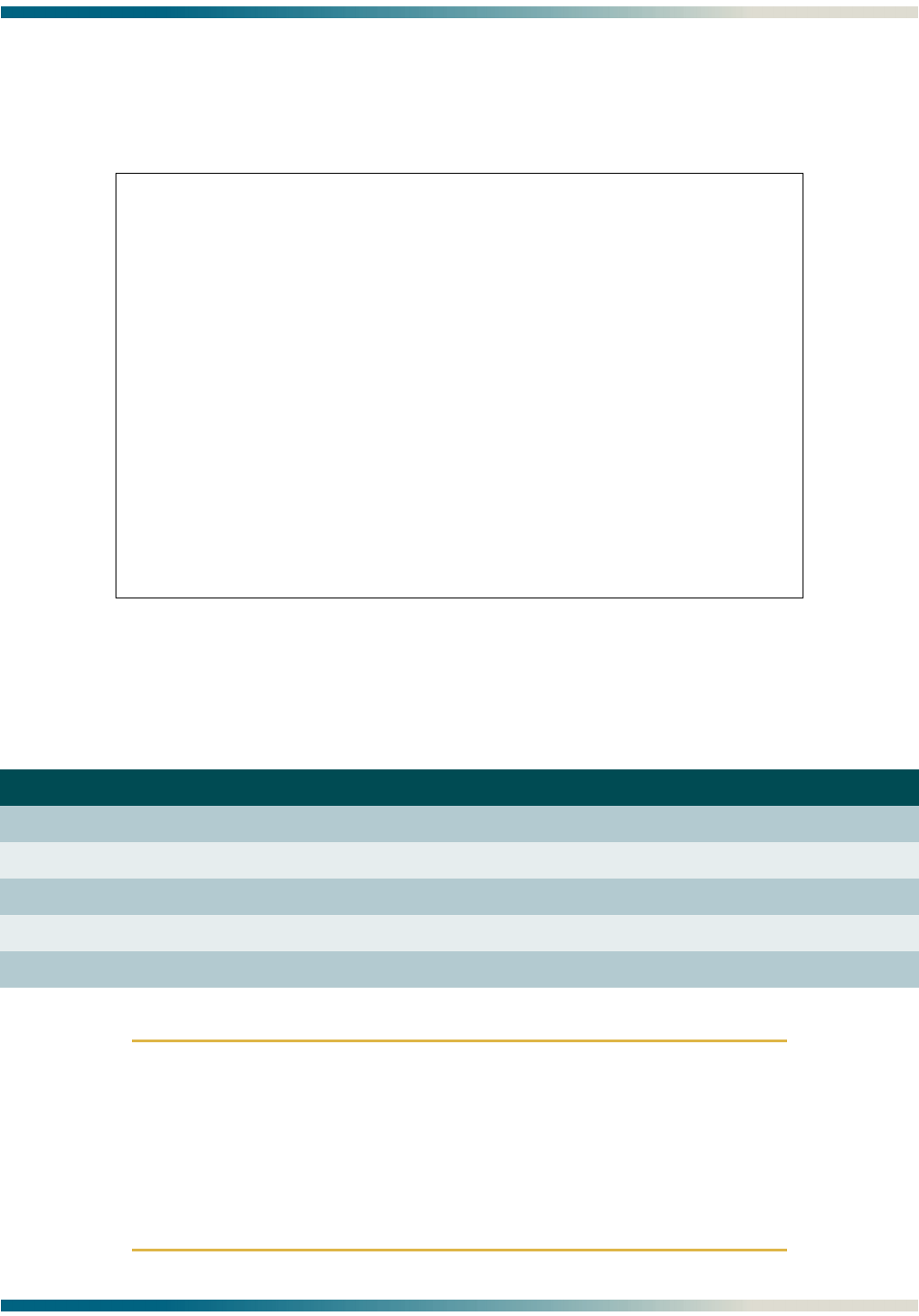
MX410/MX412 System Manual Menu Descriptions
61189500L1-1B PRELIMINARY 5-21
Secondary Timing Mode Menu
The Secondary Timing Mode menu (see Figure 5-11) is used to set the secondary timing mode
for the selected DS1 port (1-4 on the MX410 and 1-12 on the MX412).
Figure 5-11. Secondary Timing Mode Menu
The Secondary Timing Mode menu options are shown in Table 5-8.
CAUTION
The entire MX410/MX412 is timed from a single source and all
transmitters are synchronized. Any device attached to the MX410/
MX412 should be placed in loop or line timing mode, unless it is
providing timing. If an attached device is providing timing, the
MX410/MX412 must be configured to use this interface as its pri-
mary timing source. If the MX410/MX412 is set for internal timing,
all devices connected to it must be set to loop or line timing.
Table 5-8. Secondary Timing Mode Menu Options
Option Description Function
1 Internal This option sets the timing mode to internal.
2 DS1 1 This option sets the timing mode to DS1 1.
3 DS1 2 This option sets the timing mode to DS1 2.
4 DS1 3 This option sets the timing mode to DS1 3.
5 DS1 4 This option sets the timing mode to DS1 4.
MX410 MM/DD/YY HH:MM
Active Alarms: CRITICAL MAJOR ID: MX410
Primary Timing Mode : Internal
1 - Internal
2 - DS1 1
3 - DS1 2
4 - DS1 3
5 - DS1 4
Selection : '?' - System Help Screen


















