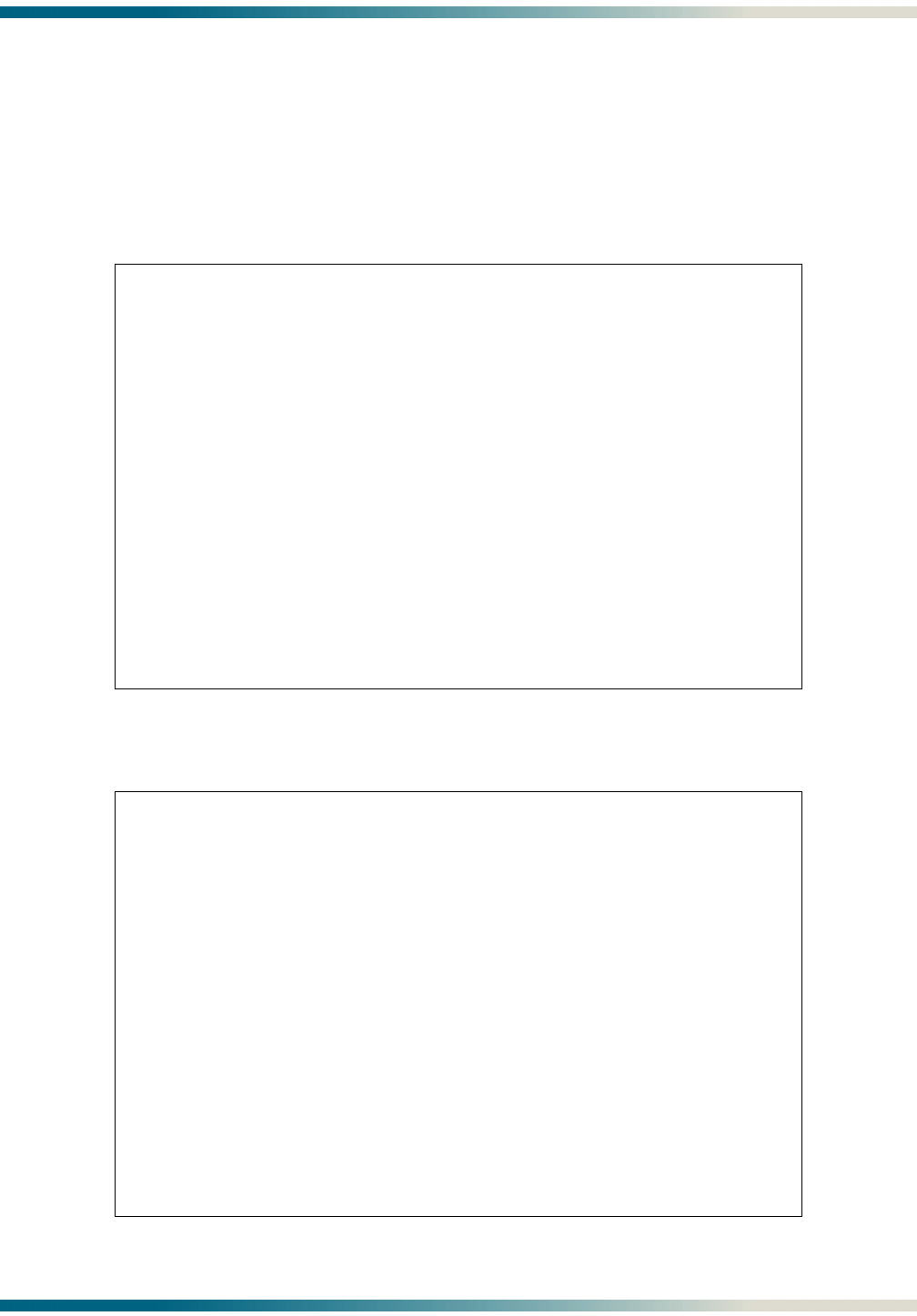
MX410/MX412 System Manual Menu Descriptions
61189500L1-1B PRELIMINARY 5-23
Cross-Connect Mapping Menu
The Cross-Connect Mapping menu is used to display DS0 information for the four DS1 ports
(12 ports on the MX412), as well as FXS (MX412 only), PPP, and V.35 settings. The Cross-
Connect Mapping menu is shown in Figure 5-13 displaying DS0 mapping for the DS1 1 port.
The Toggle command is used to view DS1 2, DS1 3, DS1 4, PPP, and V.35 data. All of the DS1
toggle menus have identical options, and all of the 24 DS0s have identical options for the
selected DS1. The Cross-Connect Mapping - Ports toggle menu is shown in Figure 5-14.
Figure 5-13. Cross-Connect Mapping Menu
Figure 5-14. Cross-Connect Mapping - Ports Menu
MX410 MM/DD/YY HH:MM
Active Alarms: CRITICAL ID: MX410
Cross-Connect Mapping
DS1 1 - Huntsville T1
1 - DS0 #1 = DS1 1 DS0 #2 13 - DS0 #13 =
2 - DS0 #2 = DS1 1 DS0 #1 14 - DS0 #14 =
3 - DS0 #3 = 15 - DS0 #15 =
4 - DS0 #4 = 16 - DS0 #16 =
5 - DS0 #5 = 17 - DS0 #17 =
6 - DS0 #6 = 18 - DS0 #18 =
7 - DS0 #7 = 19 - DS0 #19 =
8 - DS0 #8 = 20 - DS0 #20 =
9 - DS0 #9 = 21 - DS0 #21 =
10 - DS0 #10 = 22 - DS0 #22 =
11 - DS0 #11 = 23 - DS0 #23 =
12 - DS0 #12 = 24 - DS0 #24 =
(T)oggle View (DS1 2, DS1 3, DS1 4, Ports) 25 - Map Multiple DS0's
Selection : '?' - System Help Screen
MX410 MM/DD/YY HH:MM
Active Alarms: CRITICAL ID: MX410
Cross-Connect Mapping
Ports
1 - PPPs
PPP 1 = DS1 4 DS0 #1
2 - V.35 =
3 - FXS =
(T)oggle View (DS1 1, DS1 2, DS1 3, DS1 4)
Selection : '?' - System Help Screen


















