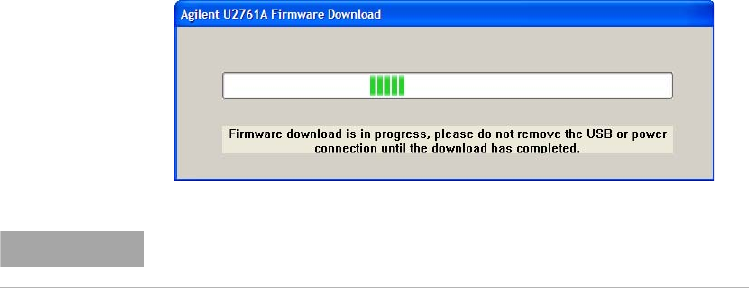
Getting Started 1
U2761A User’s Guide 19
c Click Ye s to begin the firmware download. The
following message box will appear indicating the
download in progress.
d Your U2761A is ready for use once the firmware
download has completed.
F. Verify Your Module Connection
The Agilent Connection Expert is one of the utilities in the
IO Libraries. The Connection Expert configures the
connected instruments and enables communication. It is able
to automatically detect the U2761A devices plugged into the
PC.
1 Go to Start > All Programs > Agilent IO Libraries Suite > Agilent
Connection Expert to launch the Connection Expert.
2 The detected U2761A will be visible on the Instrument I/O
on this PC explorer pane. Right-click on the U2761A
instrument on the explorer pane.
NOTE
Ensure that you do not remove the USB and power connection until the
firmware download has completed.


















