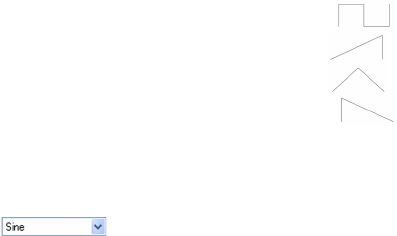
64 U2761A User’s Guide
2 Features and Functions
Modulating Waveform
The modulating waveform consists of Sine, Square, Ramp,
Negative Ramp (Nramp), Triangle, or Arbitrary waveform.
The default waveform is Sine wave.
• Square has 50% duty cycle
• Ramp has 100% symmetry
• Triangle has 50% symmetry
• Negative Ramp has 0% symmetry
Soft Front Panel Operation
Select the desired modulating waveform from the drop down
list as shown in Figure 2- 20.
Remote Interface Operation
PM:INTernal:FUNCtion
{SINusoid|SQUare|RAMP|NRAMp|TRIangle|USER}
Modulating Waveform Frequency
The range of the modulating waveform frequency is 2 mHz
to 20 kHz. The default modulating waveform frequency is
10 Hz.
Soft Front Panel Operation
On the Mod Frequency panel as shown in Figure 2-20, input
the desired modulating frequency value and select the unit
from the drop down list.
Remote Interface Operation
PM:INTernal:FREQuency <frequency>


















