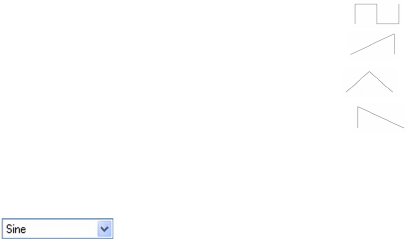
52 U2761A User’s Guide
2 Features and Functions
Soft Front Panel Operation
On the Frequency panel as shown in Figure 2-3, input the
desired frequency value and select the unit from the drop
down list.
Remote Interface Operation
FREQuency <frequency>
You can also use the APPLy command to select the function,
frequency, amplitude, and offset.
Modulating Waveform
The modulating waveform consists of Sine, Square, Ramp,
Negative Ramp (Nramp), Triangle, or Arbitrary waveform.
The default modulating waveform is Sine wave.
• Square has 50% duty cycle
• Ramp has 100% symmetry
• Triangle has 50% symmetry
• Negative Ramp has 0% symmetry
Soft Front Panel Operation
Select the desired modulating waveform from the drop down
list as shown in Figure 2- 15.
Remote Interface Operation
AM:INTernal:FUNCtion
{SINusoid|SQUare|RAMP|NRAMp|TRIangle|USER}


















