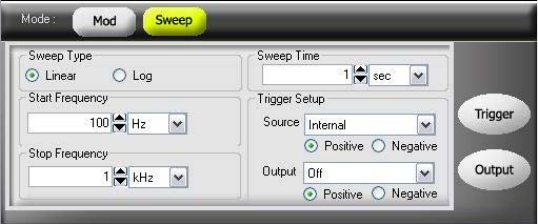
Features and Functions 2
U2761A User’s Guide 81
Figure 2-28 Panel view of sweep
Remote Interface Operation
SWEep:STATe {0|OFF|1|ON}
Start Frequency and Stop Frequency
The start frequency and stop frequency sets the upper and
lower frequency bounds for the sweep. The U2761A begins at
the start frequency, sweeps to the stop frequency, and then
resets back to the start frequency.
• The range of the start and stop frequencies is 1 μHz to
20 MHz (limited to 200 kHz for Ramp and Arbitrary
waveforms). The sweep is phase-continuous over the full
frequency range. The default start frequency is 100 Hz. The
default stop frequency is 1 kHz.
• To sweep up in frequency, set the start frequency < stop
frequency. To sweep down in frequency, set the start
frequency > stop frequency.
Soft Front Panel Operation
On the Start Frequency and Stop Frequency panels as
shown in Figure 2- 28, input the desired start frequency and
stop frequency values and select the respective units from
the drop down lists.


















