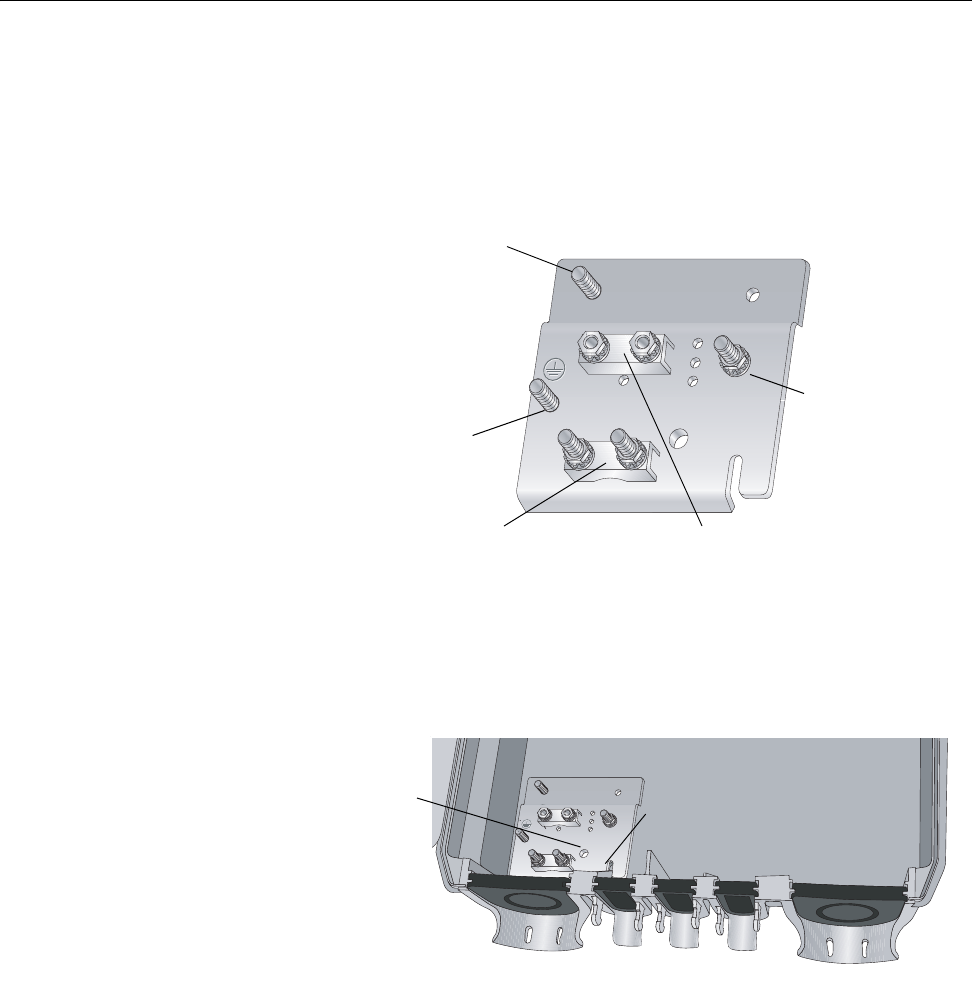
AT-iMG646xx Series Intelligent Multiservice Gateway and AT-EN646 Enclosure Installation Guide
Section I: Outdoor Installation 35
Installing the Grounding Plate
To install the grounding plate, perform the following procedure:
1. Open the outer and inner doors of the enclosure.
2. Remove the grounding plate (shown in Figure 5) and the self-tapping
screw from the accessory kit.
Figure 5. Grounding Plate
3. Align the notch in the grounding plate with the vertical support, and the
hole in the grounding plate with the hole in the back of the enclosure,
as shown in Figure 6.
Figure 6. Aligning the Grounding Plate
4. Use the self-tapping screw to secure the grounding plate to the
enclosure through the mounting hole in the grounding plate.
841
Ground Wire Post
Strength Member Clamp
Aramid Yarn and
Gateway Mounting Post
Drop Cable Clamp
Tracer Wire Post
842
Vertical Support
Mounting Hole


















