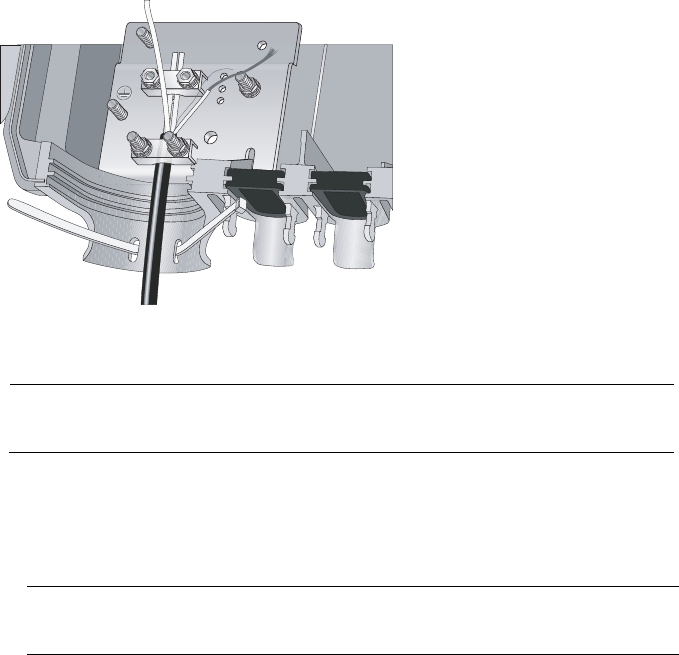
Chapter 3: Installing the Enclosure
38 Section I: Outdoor Installation
12. Tighten the Kepnuts on the strength member clamp to between 10 and
12 in-lbs to secure the strength members.
13. Replace the bar, washers, and Kepnuts on the posts of the drop cable
clamp and tighten the Kepnuts to secure the cable, as shown in
Figure 10, to between 10 and 12 in-lbs.
Figure 10. Drop Cable Secured to the Grounding Plate
Note
Make sure that the fiber optic cable is not secured by either clamp.
Installing the Ground Wire
The AT-iMG646 gateway must be connected to a good earth ground.
To install the ground wire, perform the following procedure:
1. Prepare an adequate length of 14AWG stranded grounding wire for
the ground connection.
1. Strip 0.25 in. (.635 cm) of insulation from the ground wire and crimp it
into the ground wire ring lug (provided).
2. Remove the Kepnut from the ground wire post (see Figure 5 on page
35).
845
All Countries: Install product in accordance with local and
National Electrical Codes.
E8


















