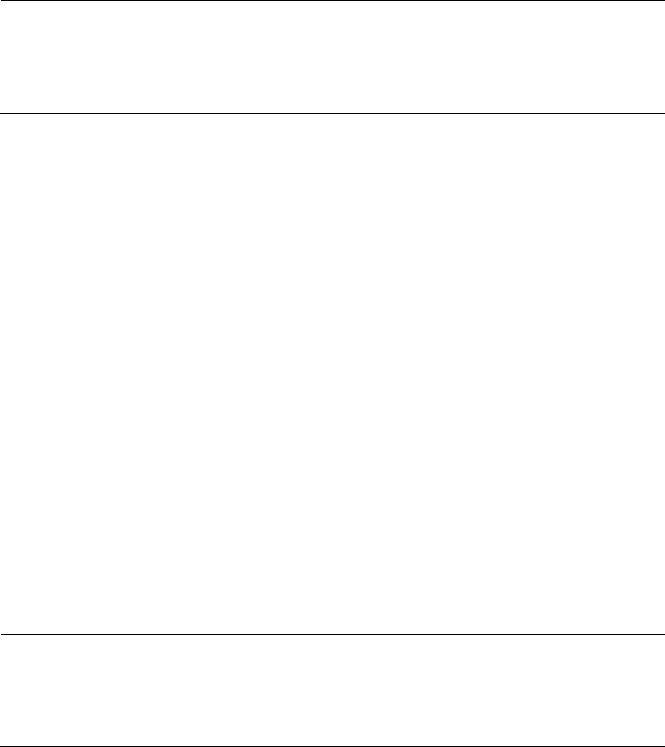
Chapter 1: Overview
18
Optional QSFP+ Transceivers
The following QSFP+ transceivers direct attach cable assemblies have
been approved by Allied Telesis and may be installed in the
AT-DC2552XS chassis:
Note
The QSFP+ transceivers and direct attach cable assemblies are
sold separately from the AT-DC2552XS L2 Data Center Switch.
Contact your local Allied Telesis representative for more information.
AT-QSFPSR (40GBASE-SR4 (MPO))
QSFP+ Direct Attach Cables
- AT-QSFP1CU (QSFP + Direct Attach Cable (1m))
- AT-QSFP3CU (QSFP + Direct Attach Cable (3m))
Fiber-Optic Cable for AT-QSFPSR
- ET3-MPO12-1 (1m)
- ET3-MPO12-5 (5m)
Management Software and Interfaces
Here are the management software and the management interfaces:
AlliedWare Plus Management Software
Command line interface
SNMP V1, V2 and V3
Note
Refer to the AT-DC2552XS Management Software Command Line
Interface User’s Guide for information concerning specific
commands.
Management Methods
Here are the methods for managing the switches:
Local management through the Console port
Telnet client on a network or NET MGMT port
Secure Shell with telnet client on a network (SSH) port
SNMPv1, v2c, and v3 on a network or NET MGMT port


















