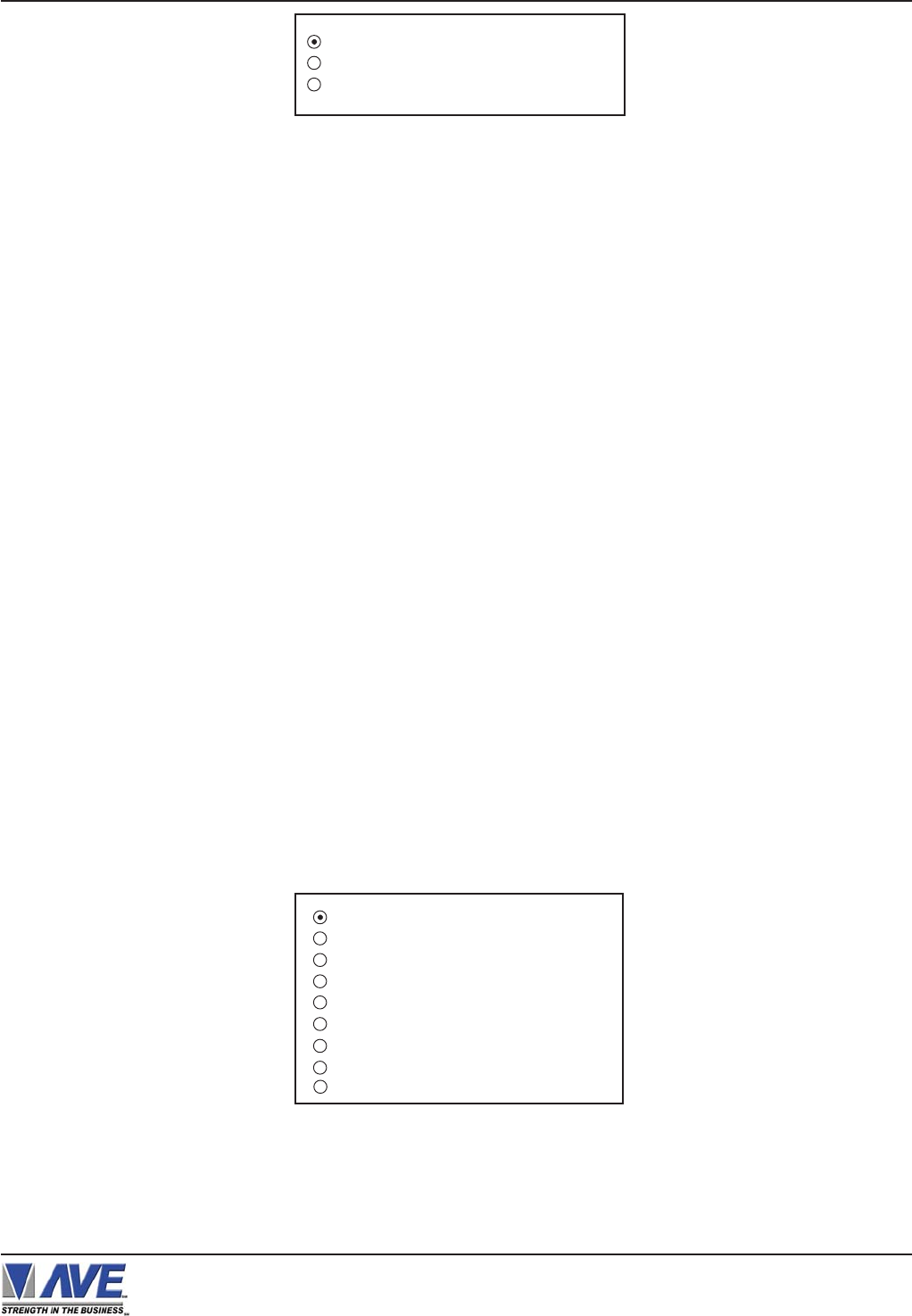
43
5.8 ALARM OUTPUTS
To access alarm output, press the “Up” or “Down” button to move the cursor to “ALARM OUTPUTS” and press “Set”.
The following sub-menu will appear:
PROGRAMMING
VSI-Pro Max POS / Cash Register Interface
Exception Strings (with Scroll Matching OFF) are compared to any text in a line or any text after a CR LF up to 40
characters. If the line is longer than 40 characters we insert a virtual LF CR. Therefore an exception string can not be
longer than 40 characters. If you use a wild card in front of or behind of a normal exception string then no matter what
letter is recieved in that position of the wild card it will be accepted as part of exception string.
Typically to erase these scrolling messages we would use the Negative Exception feature and turn “Off” the display
after we entered in the words with or without wildcards. However this left many unwanted bits and pieces of the
scrolling message visible because the transactions interrupt the scrolling message and then when the transaction is
completed the scrolling message goes back to the exact place in the message where it was interrupted. This is
different than normal transactions for they always start with a the description, quantity and price usually in one line.
In scrolling messages we may not have LF and sometimes no CR. This has the first character of every line usually
different in the scrolling message and even partial words starting at any place within any one of the words of the
scrolling message. Therefore conventional Exceptions even with the wild card does not remove all.
Scroll Matching “On” changes the way the VSI-Pro Max processes exceptions. Scroll matching only works with
advertising messages that are scrolling in the video by typically shifting accross a customer display. Messages that
are displayed in full, then erased in full will have not be erased by scroll matching and conventional Negative Excep-
tion processing will have to be used for this message or messages. Therefore if the message is scrolling then the
VSI-Pro Max will erase the entire message if the scrolling continues within the Time Out setting. The default Time
Out is 1 second but is programmable if the display scrolls slower than normal. When the Time Out exceeds the
programmed time the internal memory buffer of the scrolling message is erased and the process is repeated. This
allows for new or different messages to be fully erased by the scroll matching feature.
EXIT
P
ress the “Up” or “Down” button to move the cursor to “Set” to return to the previous menu.
Figure 78: ALARM OUTPUTS Sub-Menu
NOTE: The ALARM OUTPUTS menu controls not only the formatting of the external alarms
but also the formatting of the on-screen flags assigned to individual exceptions.
ALARM NO. 1
ALARM TRIGGER EX 1
NORMALSTATE NO
ALARM DURATION 20
FLAG TYPE FLASH *
FLAG DURATION 010
TRIGGERED TEXT
VIDEO LOSS OFF
EXIT
SCROLL MATCHING ON
TIMEOUT 1S
EXIT
Figure 72A: Scroll Matching Sub Menu


















