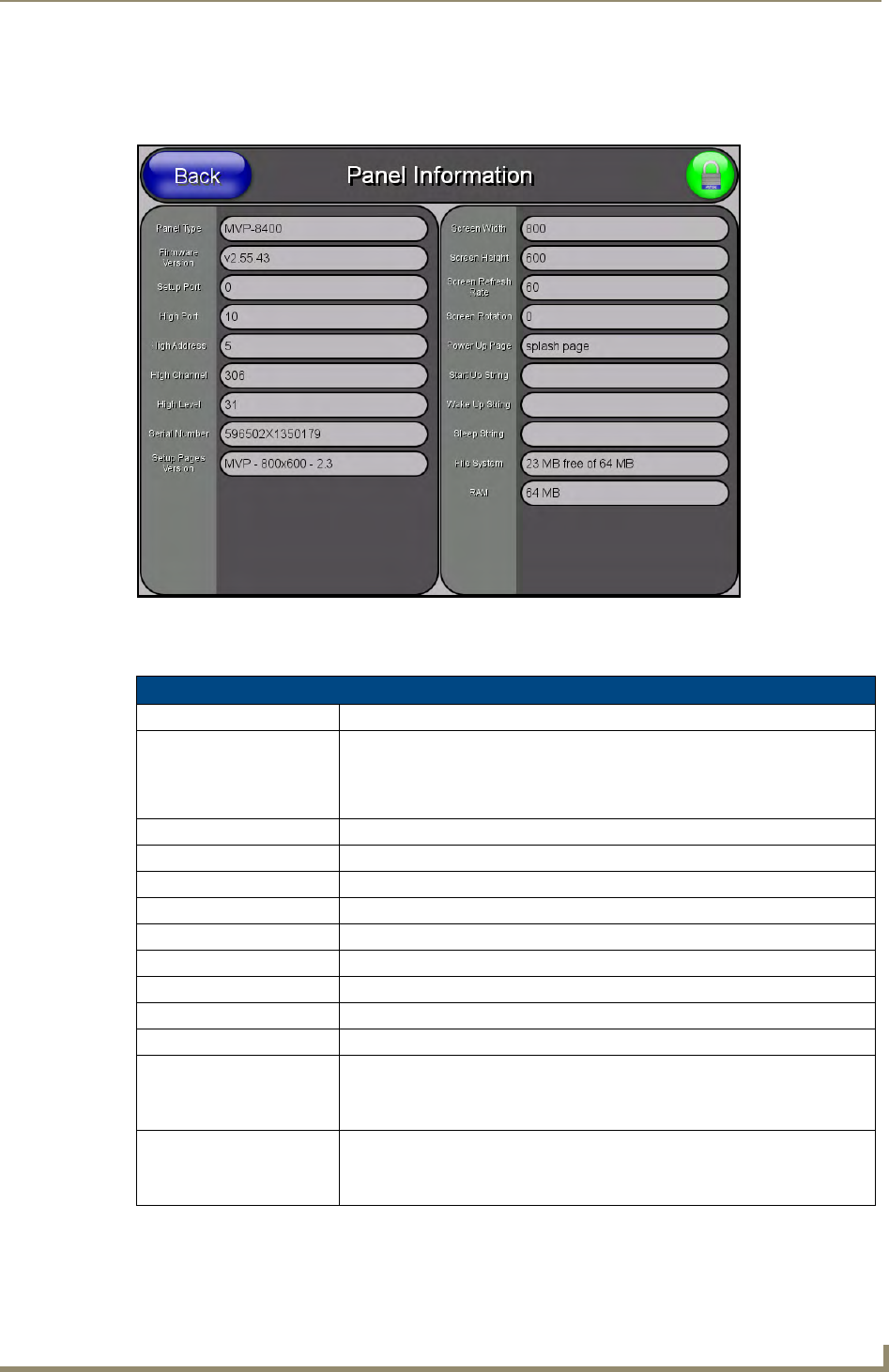
Setup Pages
55
MVP Modero ViewPoint Touch Panels
Panel Information Page
The Panel Information page provides detailed panel information (FIG. 46).
Features on this page include:
FIG. 46 Panel Information page (takes its’ information from the touch panel)
Panel Information Page
Back: Saves all changes and returns to the previous page.
Connection Status icon: The icon in the upper-right corner of each Setup page provides a constant
visual indication of current connection status.
Note: a Lock appears on the icon if the panel is connected to a secured NetLinx
Master.
Panel Type: Displays the model of the panel being used.
Firmware Version: Displays the version number of the G4 firmware loaded on the panel.
Setup Port: Displays the setup port information (value) being used by the panel.
High Port: Displays the high port (port count) value for the panel.
High Address: Displays the high address (address count) value for the panel.
High Channel: Displays the high channel (channel count) value for the panel.
High Level: Displays the high level (level count) value being used by the panel.
Serial Number: Displays the specific serial number value assigned to the panel.
Setup Pages Version: Displays the type and version of the Setup pages being used by the panel.
Screen Width: Displays the screen width (in pixels).
• MVP-7500 = 640
• MVP-8400 = 800
Screen Height: Displays the screen height (in pixels).
• MVP-7500 = 480 pixels.
• MVP-8400 = 600 pixels.


















