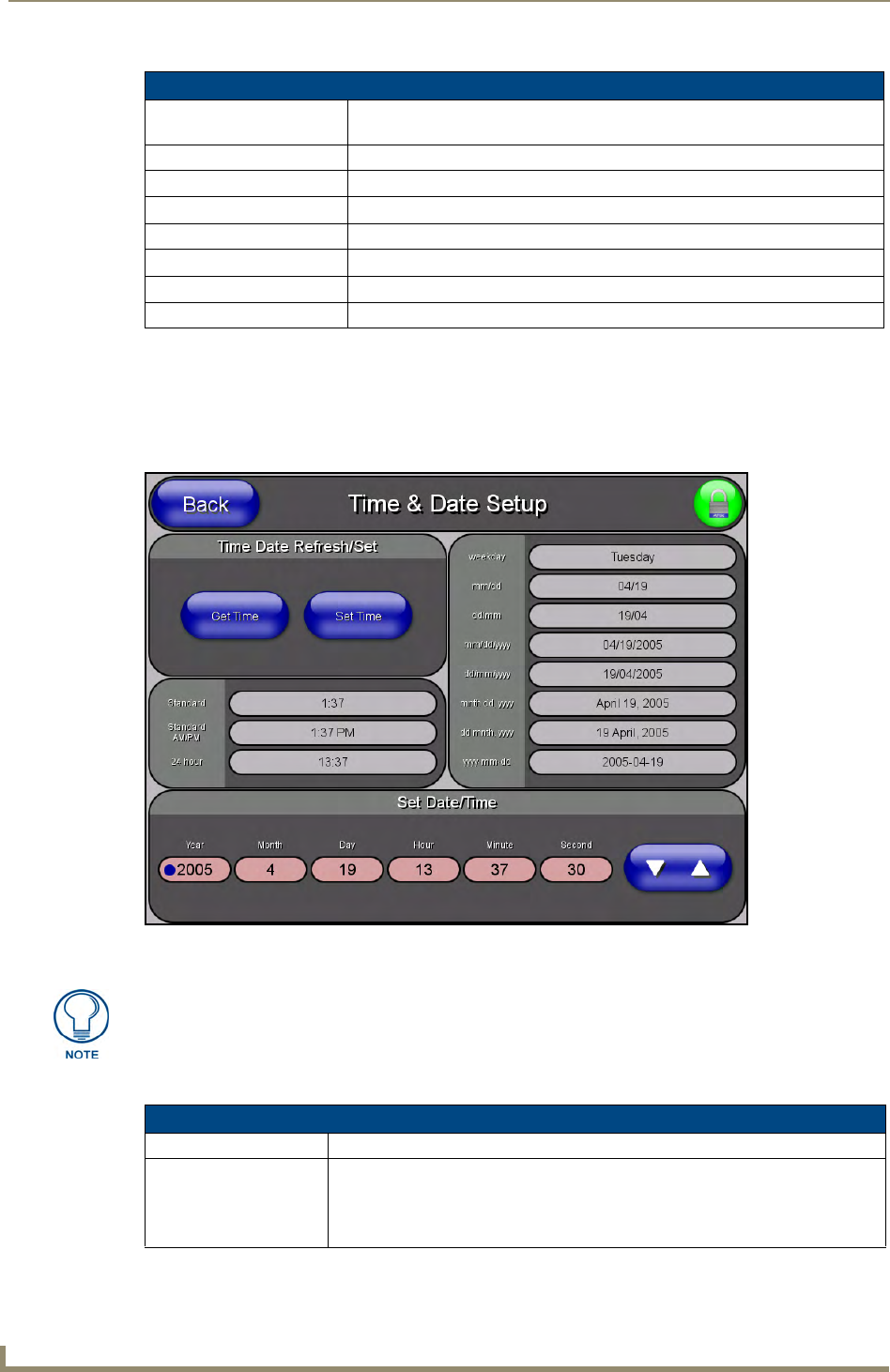
Setup Pages
56
MVP Modero ViewPoint Touch Panels
Time & Date Setup Page
The options on the Time & Date Setup page (FIG. 47) allow you to set and adjust time and date
information on the NetLinx Master. If the time and/or date on the Master is modified, all connected
devices will be updated to reflect the new information.
Features on this page include:
Panel Information Page (Cont.)
Screen Refresh Rate: Displays the video refresh rate applied to the incoming video signal from the
panel.
Screen Rotation: Displays the degree of rotation applied to the on-screen image.
Power Up Pages: Displays the page assigned to display after the panel is powered-up.
Start Up String: Displays the start-up string.
Wake Up String: Displays the wake up string used after an activation from a timeout.
Sleep String: Displays the sleep string used during a panel’s sleep mode.
File System: Displays the amount of Compact Flash memory available on the panel.
RAM: Displays the available RAM (or Extended Memory module) on the panel.
FIG. 47
Time and Date Setup page
MVP touch panels do not have an on-board clock; the only way to modify a panel’s
time without altering the Master is via NetLinx Code.
Time & Date Setup Page
Back: Saves all changes and returns to the previous page.
Connection Status icon: The icon in the upper-right corner of each Setup page provides a constant visual
indication of current connection status.
Note: a Lock appears on the icon if the panel is connected to a secured NetLinx
Master.


















