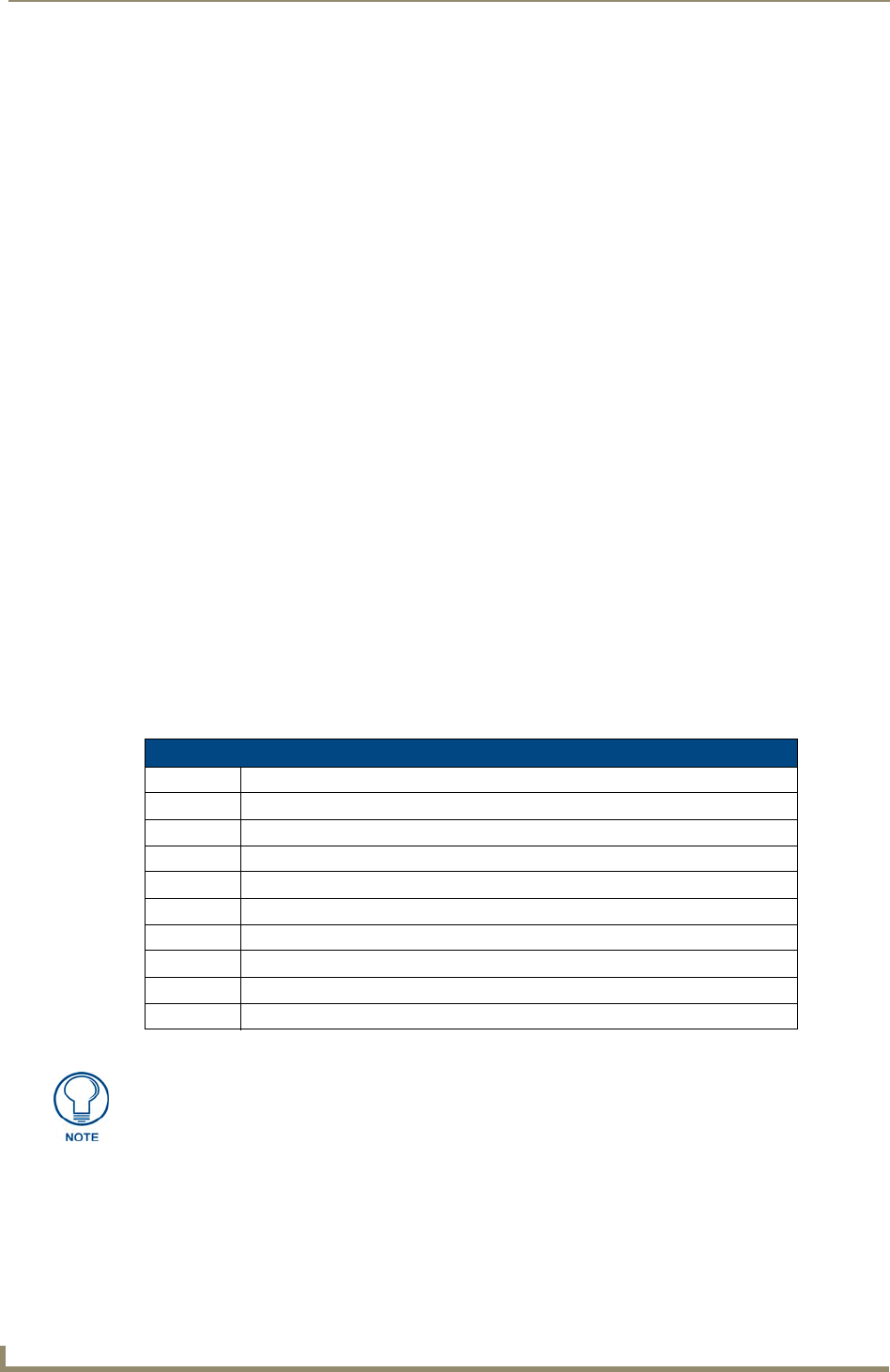
Appendix A: Text Formatting
164
MVP-8400i Modero Viewpoint Wireless Touch Panels
Text Area Input Masking
Text Area Input Masking can be used to limit the allowed/correct characters that are entered into a text
area. For example, in working with a zip code, a user could limit the entry to a max length of only 5
characters but, with input masking, you could limit them to 5 mandatory numerical digits and 4 optional
numerical digits. A possible use for this feature is to enter information into form fields. The purpose of
this feature is to:
With this feature, it is NOT necessary to:
Input mask character types
These character types define what information is allowed to be entered in any specific instance. The
following table lists what characters in an input mask will define what characters are allowed in any
given position.
• Force you to use correct type of characters (i.e. numbers vs. characters)
• Limit the number of characters in a text area
• Suggest proper format with fixed characters
• Right to Left
• Required or Optional
• Change/Force a Case
• Create multiple logical fields
• Specify range of characters/number for each field
• Limit you to a choice of selections
• Handle complex input tasks such as names, days of the week or month by name
• Perform complex validation such as Subnet Mask validation
Character Types
Character Masking Rule
0 Digit (0 to 9, entry required, plus [+] and minus [-] signs not allowed)
9 Digit or space (entry not required, plus and minus signs not allowed)
# Digit or space (entry not required; plus and minus signs allowed)
L Letter (A to Z, entry required)
? Letter (A to Z, entry optional)
A Letter or digit (entry required)
a Letter or digit (entry optional)
& Any character or a space (entry required)
C Any character or a space (entry optional)
The number of the above characters used determines the length of the input masking
box. Example: 0000 requires an entry, requires digits to be used, and allows only 4
characters to be entered/used.


















