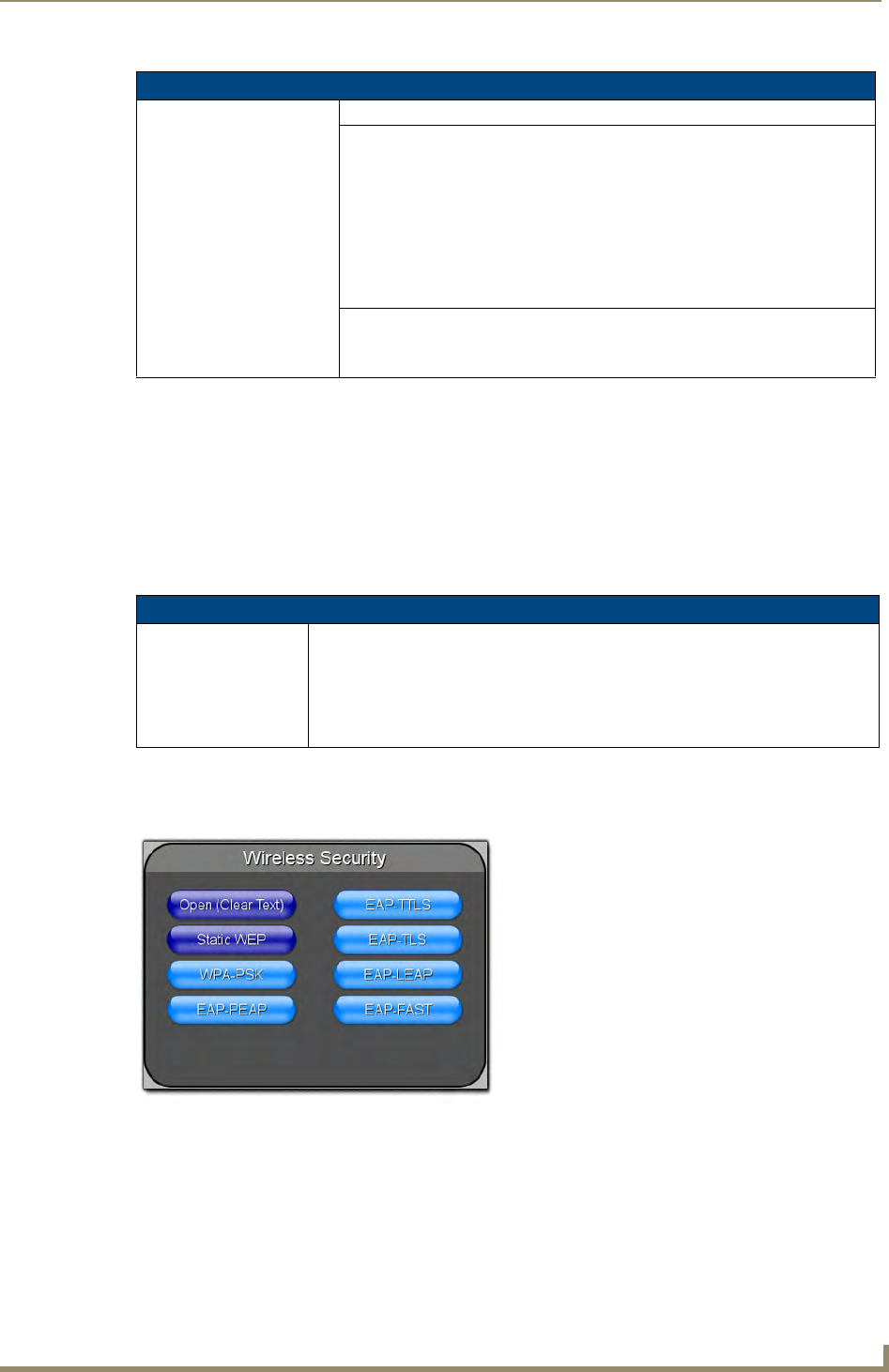
Setup Pages
71
MVP-8400i Modero Viewpoint Wireless Touch Panels
Wireless Security Page
The options on the Wireless Security page allow you to select from the wireless security methods
supported by the NXA-WC80211GCF Wi-Fi card. These security methods incorporate WPA, WPA2, and
EAP technology (some of which require the upload of unique certificate files to a target panel).
Refer to the Appendix B - Wireless Technology section on page 169 for more further information.
Some encryption and security features may/may not be supported depending on the type of wireless card
being used:
Refer to the Configuring a Wireless Network Access section on page 21 for more information on
configuring the panel for wireless network access using the various security options.
Wireless Settings Page (Cont.)
RF Link Info: (Cont.)
Signal Strength This indicator displays a description of the signal strength from the Wireless
Access Point connection in real time (None, Poor, Fair, Good, Very Good, and
Excellent).
SNR (Signal Noise Ratio) is a measure of the relative strength of a wireless RF
connection. Given this value and the link quality above, you can determine the
noise level component of the SNR. For example, if signal strength is high but
the link quality is low, then the cause of the link degradation is noise. However,
if signal strength is low and link quality is low the cause would simply be signal
strength.
Data Rate The data rate (in Mbps) at which the panel is currently communicating with the
target WAP.
Note: Data rates for 802.11b communication are: 1, 2, 5.5, and 11 Mbps.
Wireless Security Support
802.11g Wi-Fi CF card: • Open (Clear Text)
• Static WEP (64-bit and 128-bit key lengths)
• WPA-PSK
• EAP security (with and without certificates)
• WAP SIte Survey
Wireless Security pages (each Wi Fi card supports different security features)
802.11g wireless card


















