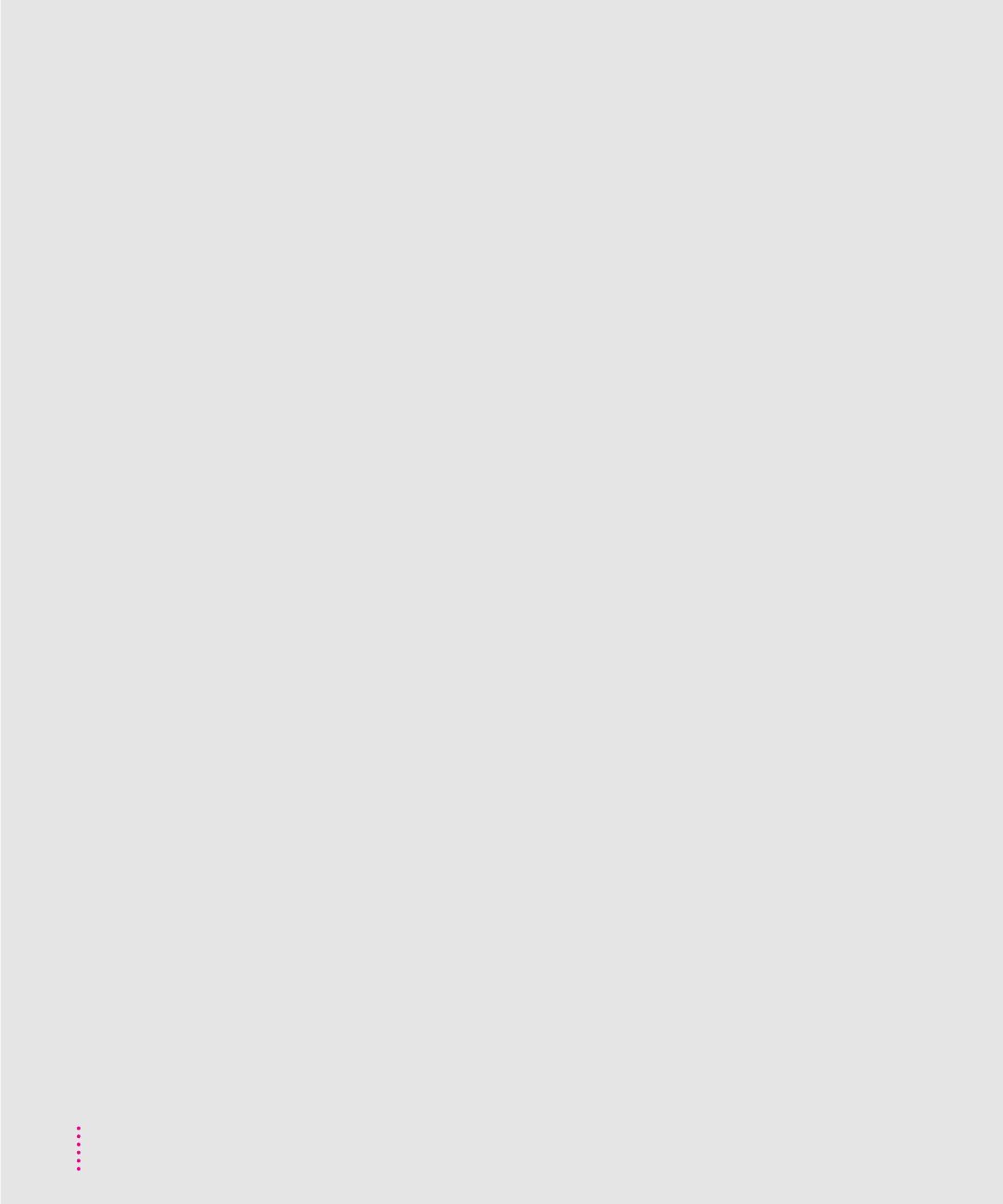
arranging your work area 123–126
electrical interference and 91
electromagnetic emissions and 126
external monitor placement 60, 126
arrow keys 136
arrow pointer
alternating between wristwatch
and 84
external monitor problem 95
moving with trackpad 7, 16, 17
not responding to trackpad 20, 23,
85, 93
sticking or jumping 93
arrows, scroll 18
automatic sleep 22
B
backing up files 69
Balloon Help 34
basic operations 16–18
battery 2, 71
blank screen and 89
caring for 129
low-power indicator 58, 72
monitoring charge level of 71–73
recharging 3, 74
recycling 76, 129
removing or replacing 75–76
SCSI disk mode and 58, 99
startup problems and 80
traveling with 131
troubleshooting 8
warnings about 72, 76, 127, 128, 129
work time provided by 71, 76
battery icon 71, 73
battery level indicator button 73
battery level indicator lights 71, 73
blank screen 89, 94
blinking menu bar icon 90
blinking question mark (?) disk icon 9,
83, 111
SCSI disk mode and 99
bomb icon 79
brightness control 2, 8
adjusting 8
startup problems and 80, 82
buying floppy disks 10
C
cables
Apple HDI-30 SCSI Disk Adapter 54,
55, 59, 99
Apple HDI-30 SCSI System 54
PowerBook video adapter 54, 59
SCSI system 54, 99
cable terminators, SCSI 54, 55
caps lock indicator 136
Caps Lock key 136
carpal tunnel syndrome. See repetitive
stress injuries
CCLs. See modem files
chair, recommendations for 123
Chooser, printer problems and 96–97
cleaning the computer 128
cleaning the trackpad 17
Clean Install dialog box 116
clean system software installation
114–117
close box 18
in Macintosh Guide window 33
closing the computer, for entering sleep
mode 21
code numbers, in error messages 85
Command (x) key 136
for special characters 137, 138
CommToolbox (Connection Port pop-up
menu), in AppleLink 49
communications software 46
screen display problems 94
setting up 47, 48, 49
Communications Toolbox support 46
compatibility, software ix
condensation, trackpad affected by 17
162
Index


















