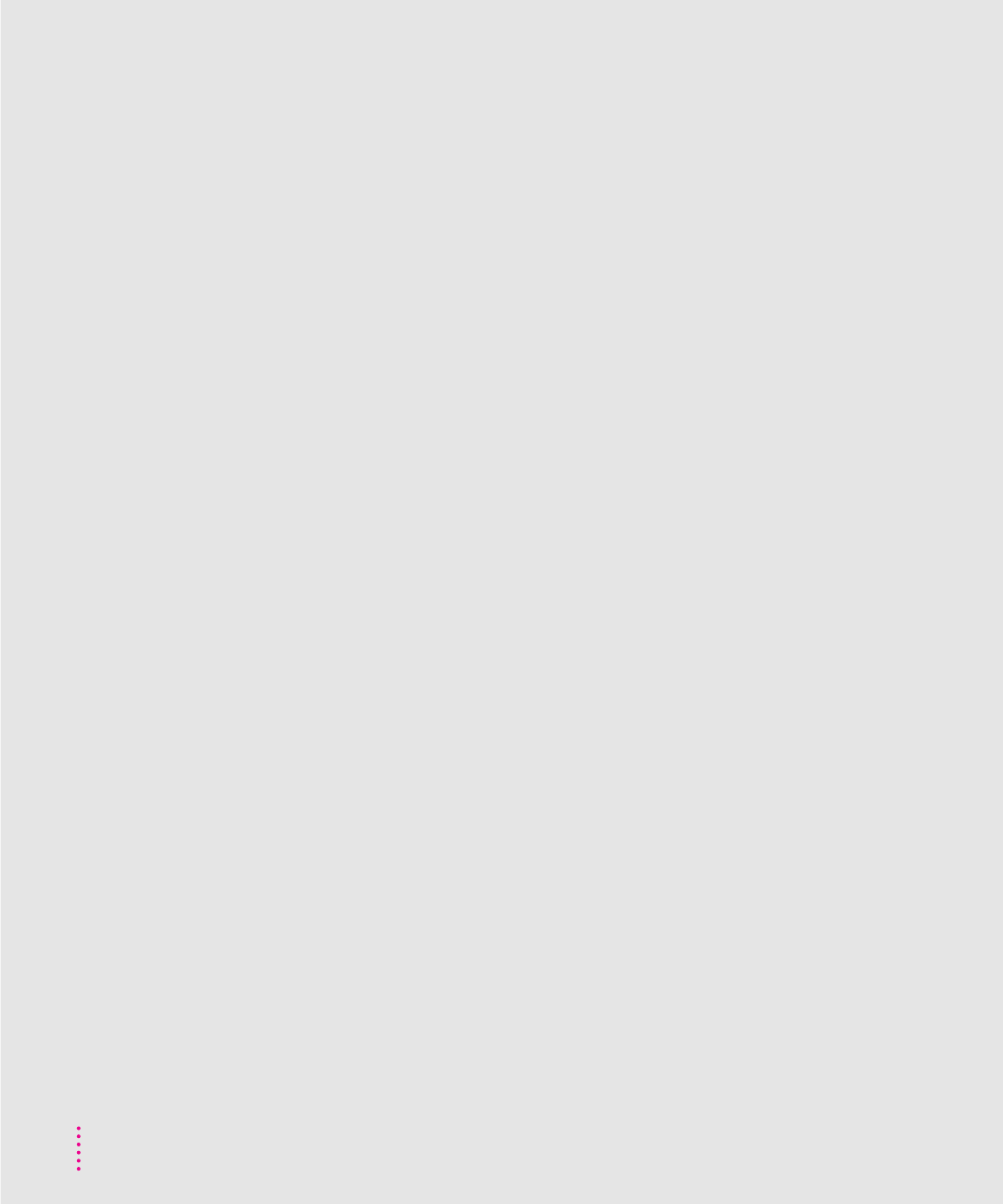
traveling with the computer 131–132
car travel caution 133
troubleshooting 79–105
Apple Remote Access (ARA)
104–105
application programs 85–88
arrow pointer not responding 20, 23,
85, 93
blank screen 89, 94
blinking menu bar icon 90
blinking question mark (?) disk icon
9, 83, 99, 111
computer doesn’t start 80
desktop not appearing at startup 82
desktop rebuilding at startup 84
diagnostic techniques 107–118
document won’t open 88
ejecting a PC Card 45
empty flashing box 84
error message codes 85
external equipment 100. See also
specific types
file can’t be thrown away 90
flickering screen 94
floppy disk drive 92
Floppy Disk Maker 82
font files 89
Guide menu for 17
hard disk drive 93, 109–110
hard disk icon doesn’t appear 98
hardware problems 92–99
keyboard 94, 100
memory access problems 91
memory insufficient 83–84, 86,
87–88
modem, external 100
monitor, external 61, 95–96, 100
mouse 100
power adapter problems 84
PowerBook display 94–95
printers 96–97, 100
RAM expansion card problem 160
restart problems 84
screen display 94–95
SCSI connection problems 57
SCSI equipment or SCSI disk mode
98–99
service recommendations 133
shutting down 20
startup problems 8–9, 80–84, 93, 109
system error message 22, 85
system failures 85–86
system software 82–83, 107–108
trackpad 20, 23, 85, 93
unusual sounds at startup 81–82, 160
unusual sounds while working 91
windows display problems 84
wristwatch pointer 84
turning the computer off 19–20
turning the computer on 6–8
problems with 8–9, 80–84
U
Utilities folder
Drive Setup in 109–110
Floppy Disk Maker folder in 11, 13
V
VCCI statement viii
very low frequency (VLF) emissions 126
VGA monitor, connecting to 59–62
video adapter, disconnecting 62
video adapter cable 54, 59
video mirroring, external monitor
problems and 95
video port 2, 51, 61
attaching video adapter to 61
disconnecting video adapter from 62
virtual memory 64, 70
viruses, checking for 85
VLF (very low frequency) emissions 126
172
Index


















