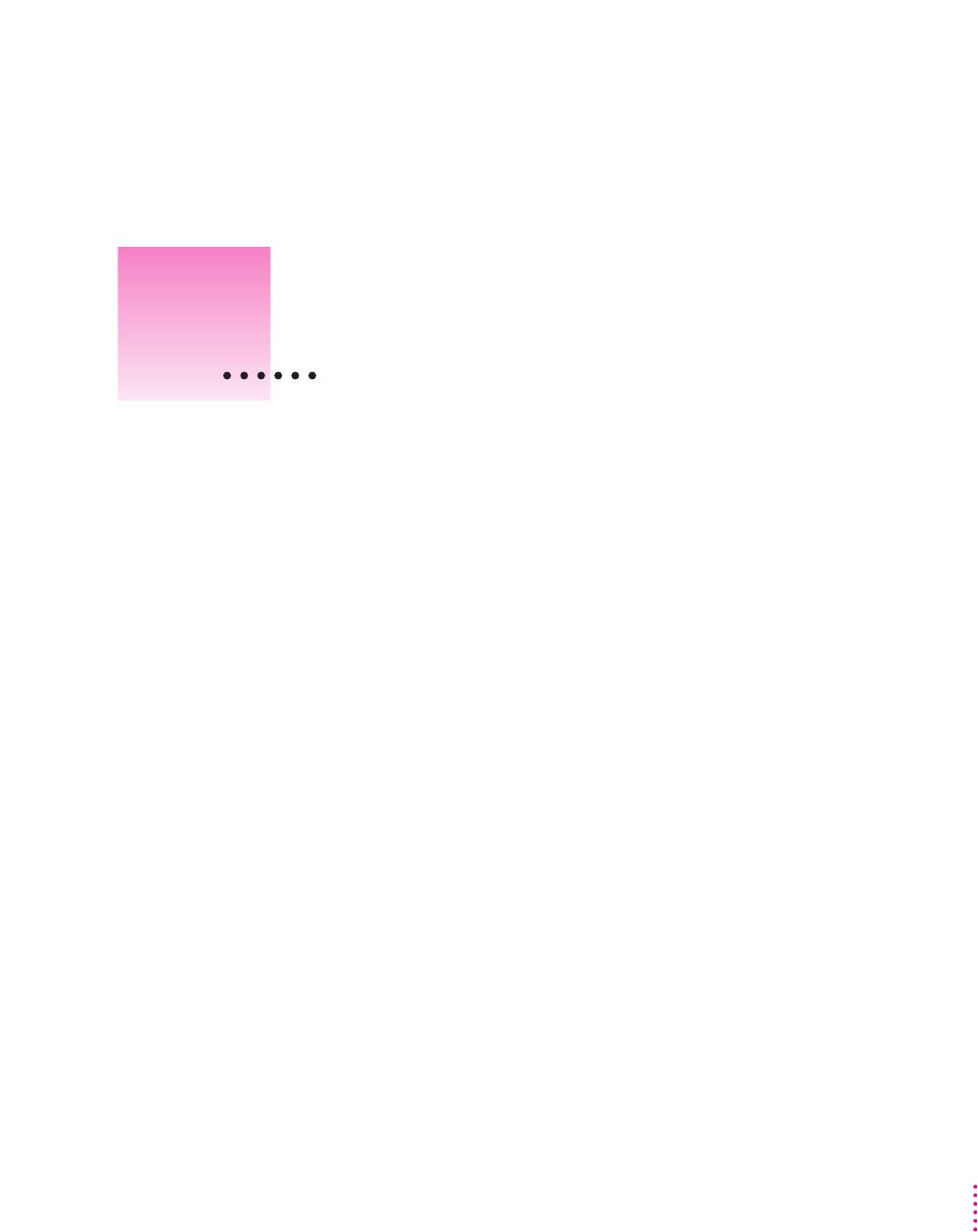
37
Read this chapter for information
on using expansion bay
modules and PC Cards.
Using expansion bay modules
The floppy disk drive in your Macintosh PowerBook is a removable module,
which you can easily switch with other modules, such as the PC Card storage
module that came with your computer. The place in your computer where
modules go is called the expansion bay. All expansion bay modules are
inserted and removed in the same way.
You should not remove an expansion bay module if there is a floppy disk (or
other storage medium) inserted and in use, or you may lose data. When the
small green in-use light on the side of the module is lit, the floppy disk (or
other medium) inserted in the module is in use. Before removing the module,
you must first quit any programs that may be using files on the floppy disk,
then drag the disk’s icon to the Trash or select the icon and choose Put Away
from the File menu.
3
Using Expansion Bay Modules and PC Cards


















