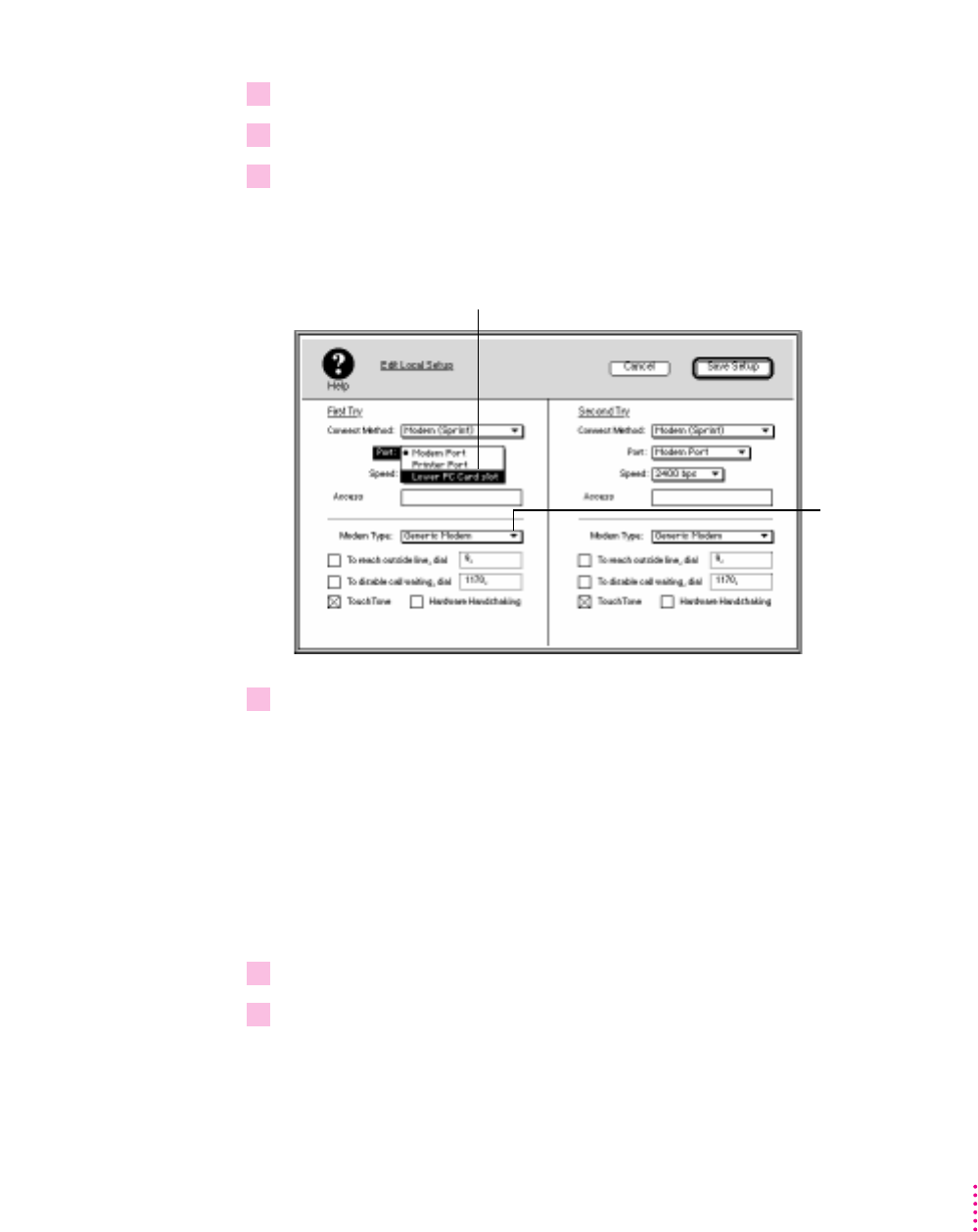
4 Open the eWorld application program.
5 Click the Edit Local Setup button.
6 Select the port that your PC Card modem is in.
You should see either upper or lower PC Card slot listed. If you don’t, make
sure your modem is properly inserted.
7 Choose your modem from the Modem Type pop-up menu.
If your PC Card modem is not listed, try Generic Modem or Hayes Basic.
If that doesn’t work, you may need to create a new modem type. (See the
eWorld Help topic “Creating a New Modem Type.”)
Using Apple Remote Access with a PC Card modem
Apple Remote Access uses modem files (sometimes called connection scripts
or CCLs) to get the best performance from some modems. Follow these steps
to select your modem file:
1 Insert your PC Card modem.
2 Open the ARA application program.
47
Using Expansion Bay Modules and PC Cards
Choose the card slot that your modem is inserted in. If you ever use the
PC Card modem in the other slot, you need to reselect the modem port.
Choose your
modem here.


















