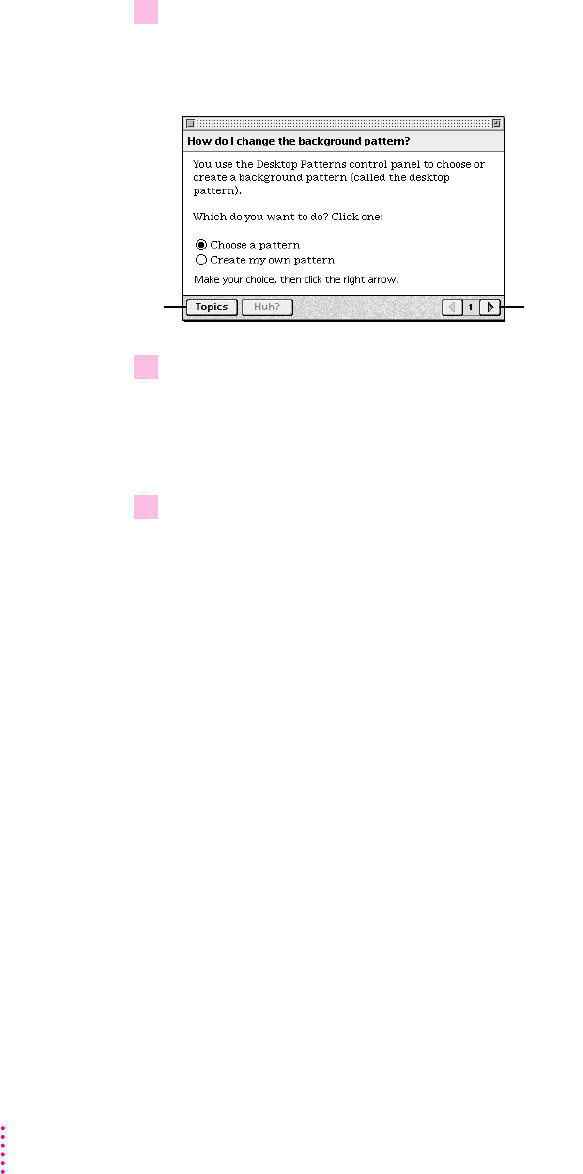
4 Click the question “How do I change the background pattern?” and then click OK. Or
double-click the question.
A small window appears with instructions for you to follow.
5 Read and follow the instructions in the window.
Macintosh Guide provides step-by-step instructions to answer the question
you selected. When you have completed each step, click the right arrow in the
lower-right corner to see the next step.
6 When you have completed all the steps, click the Topics button in the lower-left corner to
return to the main Macintosh Guide window.
Now continue with the next section.
30
Chapter 2
Click here to see the next
step (if there is one).
If you want to
return to the main
Macintosh Guide
window, click here.





















