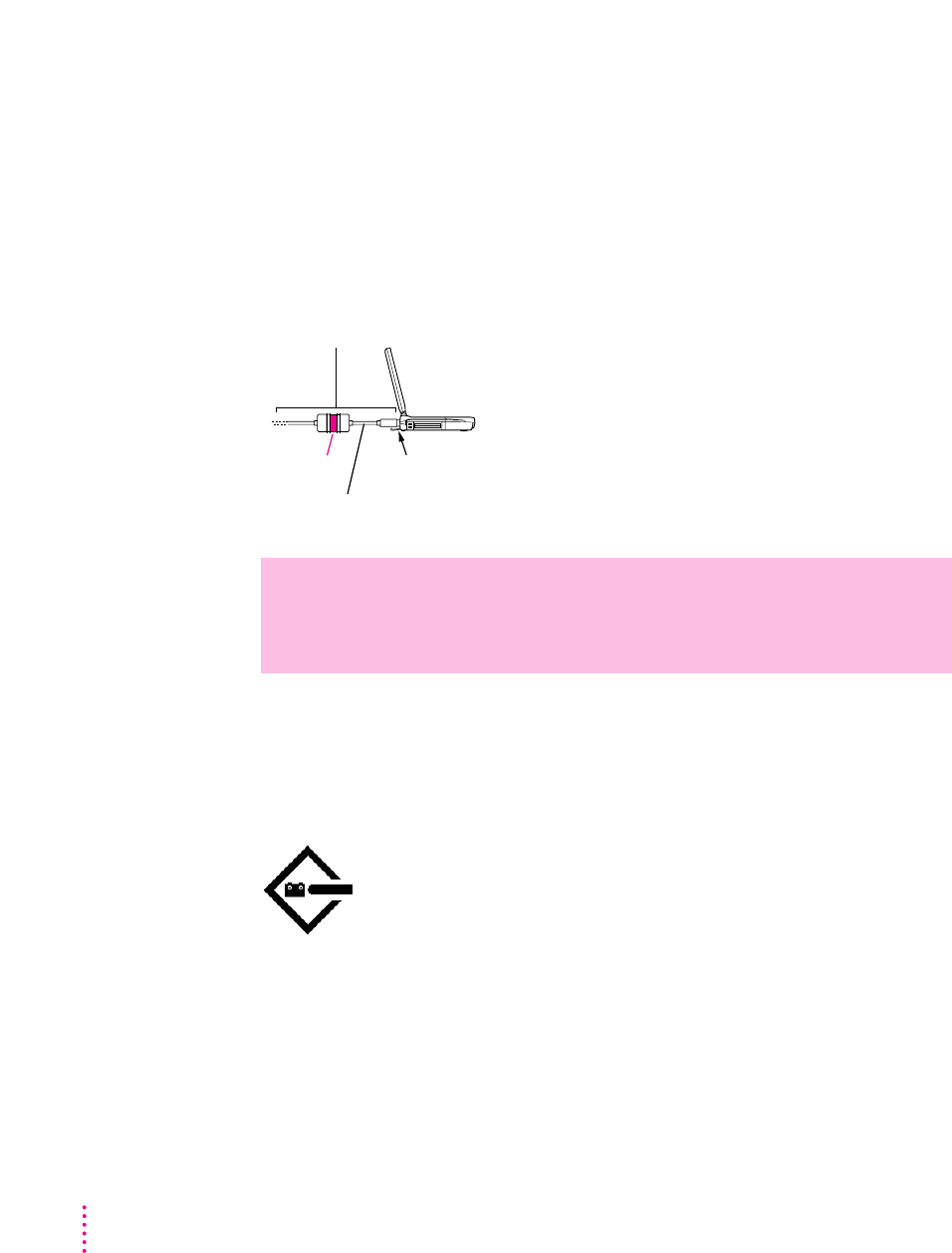
Simplifying the connection process
If you plan to use your Macintosh PowerBook regularly as a SCSI disk
with the same computer, you can leave the SCSI adapter cable attached to the
other computer or its SCSI chain. (Make sure a terminator is attached
between the cable and the adapter.) When you want to use your PowerBook as
a hard disk, simply shut down all devices and connect the adapter cable to the
SCSI port on your PowerBook.
Drawing battery power in SCSI disk mode
Your Macintosh PowerBook continues to draw battery power when you use it
as a hard disk. Low battery power is indicated by a blinking low-power
warning on the PowerBook’s screen.
If you see this warning while using your computer as a hard disk, either plug
in the power adapter or quit SCSI disk mode, as described in the next section,
so you can remove the battery for recharging.
WARNING
Always disconnect your Macintosh PowerBook from the
adapter cable when you are not using it as a hard disk. Your PowerBook
will not work correctly if the adapter cable remains attached.
Connect and disconnect your computer here.
These cables can stay attached to your
other computer or its SCSI chain.
Terminator
HDI-30 SCSI Disk Adapter
58
Chapter 4


















