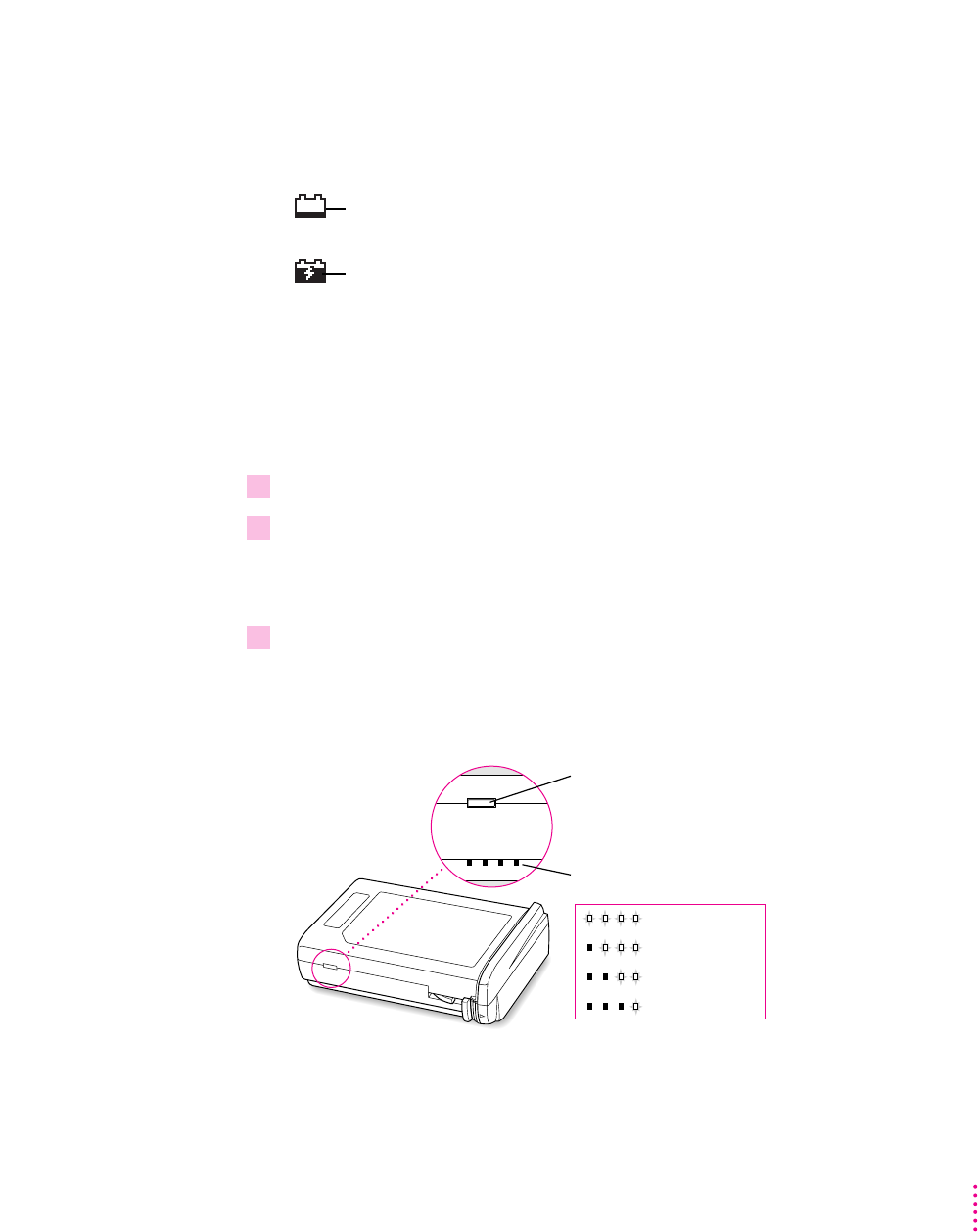
Using the battery icon
There is a battery icon in the menu bar that tells you the charge left in your
battery.
Using the battery level indicator lights
You can tell the charge left in your LiIon battery by looking at the battery
level indicator lights on the battery itself. Follow these steps to determine the
charge level:
1 Save your work, and then shut down the computer or plug in the power adapter.
2 Pull the battery out of its compartment.
For instructions on removing the battery, see “Removing or Replacing the
Battery” later in this chapter.
3 Push the battery level indicator button to activate the battery level indicator lights.
The lights show whether the battery is fully charged, three-fourths charged,
one-half charged, one-fourth charged, or empty. The indicator lights remain
lit for a few seconds.
Battery level indicator button
Battery level indicator lights
Fully charged
3/4 charged
1/2 charged
1/4 charged
73
Power Management
The amount of black in the icon
indicates the charge level.
When a lightning bolt appears
in the icon, the battery is charging.


















