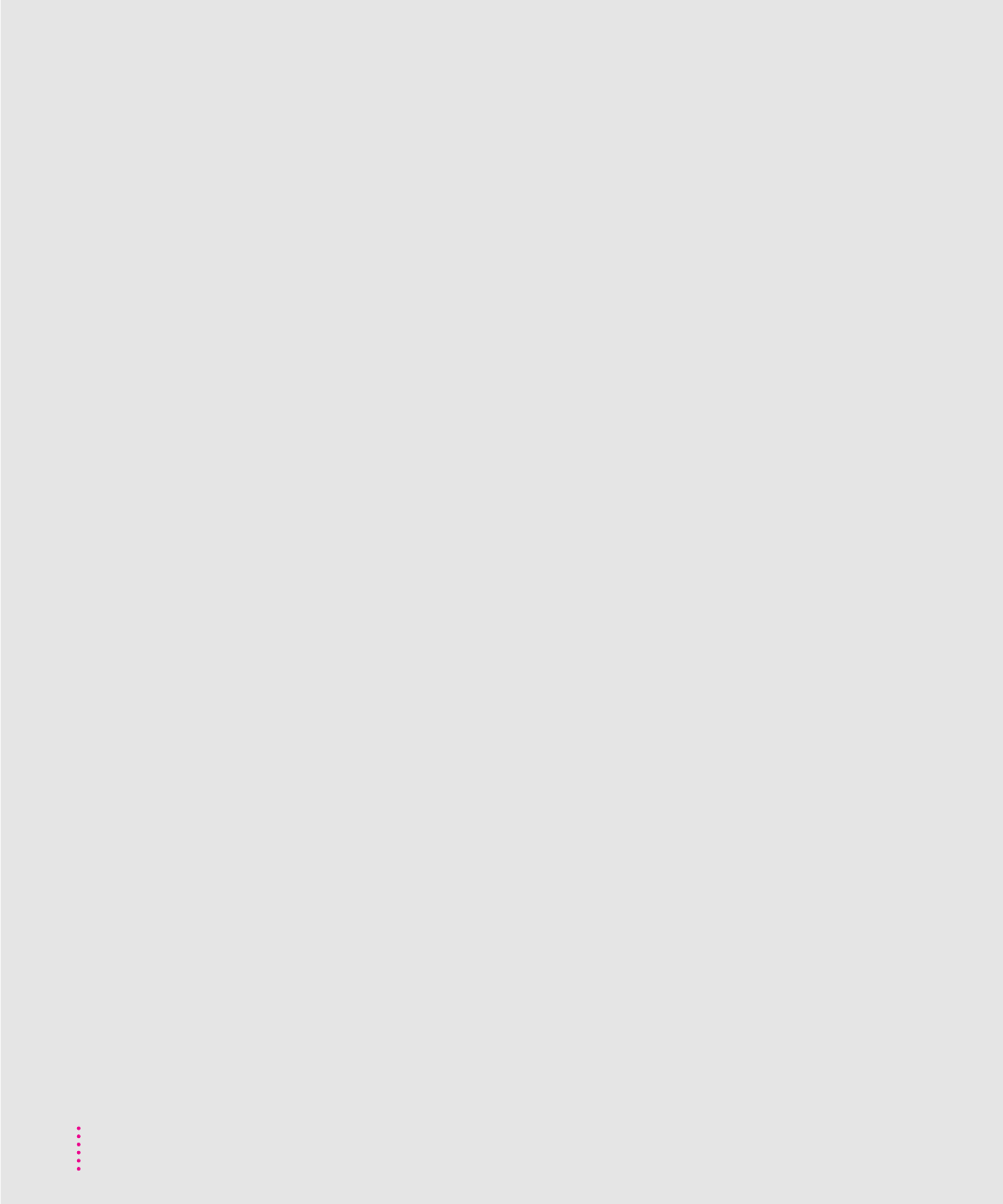
Enter key 136
environmental requirements 127, 128
for storing computer 133
error message codes 85
error messages. See troubleshooting
Escape key 136
Ethernet connection cards. See PC Cards
(PCMCIA cards)
eWorld application program 46, 47
exiting Floppy Disk Maker 12, 13
exiting a program, special key
combination for 139
exiting SCSI disk mode 59
expansion bay drive in-use light 2, 39
expansion bay modules 37–40
inserting 40
locking 40
removing 38–39
extensions (hardware), startup problems
and, 83. See also connecting
additional equipment
extensions (system software), checking
107–108
Extensions folder, printer problems
and 97
Extensions Manager control panel,
checking extensions in 108
external devices, problems with 100. See
also connecting additional
equipment; specific types
external disk drive, using PowerBook as
55–59
external hard disk, startup problems
and 82
external modem, troubleshooting 100
external modem port. See printer/external
modem port
external monitor. See monitor, external
external sound devices. See sound
input/sound output devices
extremely low frequency (ELF)
emissions 126
eye fatigue, preventing 123, 125–126
F
fatigue-avoidance strategies 126
fax/modem cards. See PC Cards
(PCMCIA cards)
FCC statement vii
File menu, Put Away command 43
files
backing up 69
unable to delete 90
unable to open 88
file sharing, troubleshooting 101,
102–104
File Sharing Extension icon 101
Finder, Special menu in 19
flashing question mark disk icon. See
blinking question mark (?) disk
icon
flickering display 94
floppy disk drive
inserting disk in 67
troubleshooting 92
floppy disk drive module 2
switching with other modules 37
Floppy Disk Maker
making software disks with 9–14
quitting 12
reinstalling system software from
112–113, 115, 117
startup problems and 82
Floppy Disk Maker dialog box 11
on startup screen 6, 9
turning off 11, 82
floppy disks
backing up 69
buying 10
copying software to 9–14
handling 130
inserting in drive 67
labeling 12
problems ejecting 92
problems saving or copying files
to 92
reinstalling system software from
111, 112–113, 115, 117
storing 13
164
Index


















