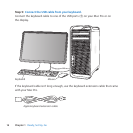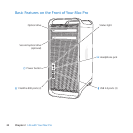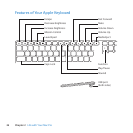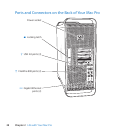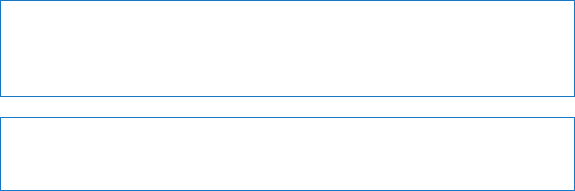
22 Chapter 1 Ready, Set Up, Go
To wake your Mac Pro from sleep, do one of the following:
 Pressanykeyonthekeyboard.
 Clickthemouse.
 Pressthepowerbutton(®)onthefrontofyourMacPro.
WhenyourMacProwakesfromsleep,yourapplications,documents,andcomputer
settingsareexactlyasyouleftthem.
Shutting Down Your Mac Pro
Ifyouwon’tbeusingyourMacProforanextendedperiod,shutitdown.
To turn o your Mac Pro, do one of the following:
 ChooseApple()>ShutDown.
 PresstheControlandEjectkeys,andthenclickShutDowninthedialogthatappears.
NOTICE: DonotturnoyourMacProbyturningotheswitchonapowerstripor
byunpluggingyourMacPro’spowerplug(unlessyoucan’tturnoyourMacProany
otherway).YourlesorsystemsoftwarecouldbedamagedifyourMacProisnot
shutdownproperly.
NOTICE: ShutdownyourMacProbeforemovingit.Movingyourcomputerwhilethe
harddiskisspinningcandamagetheharddisk,causinglossofdataortheinabilityto
startupfromtheharddisk.