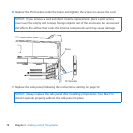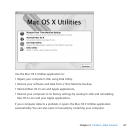82 Chapter 4 Problem, Meet Solution
OccasionallyyoumayhaveproblemswhileworkingwithyourMacPro.Readon
fortroubleshootingtipstotrywhenyouhaveaproblem.Youcanalsondmore
troubleshootinginformationinHelpCenterorontheMacProSupportwebsiteat
www.apple.com/support/macpro.
WhenyouhaveaproblemwithyourMacPro,there’susuallyasimpleandquicksolution.
Thinkabouttheconditionsthatleduptotheproblem.Makinganoteofthingsyoudid
beforetheproblemoccurredwillhelpyounarrowdownpossiblecausesandndthe
answersyouneed.Thingstonoteinclude:
 Theapplicationsyouwereusingwhentheproblemoccurred.Problemsthatoccur
onlywithaspecicapplicationmayindicatethattheapplicationisnotcompatible
withtheMacOSversioninstalledonyourcomputer.
 Anysoftwarethatyourecentlyinstalled.
 Anynewhardware(suchasmemory,graphicsorPCIExpresscards,harddiskdrives)
thatyouinstalledorperipheralsthatyouconnected.
An Ounce of Prevention
Ifyouhaveaproblemwithyourcomputerorsoftware,havingkeptup-to-date
TimeMachinebackupsensuresthatyourdatawon’tbelost.Ifyoumakeregular
TimeMachinebackups,youcanrestoreyoursoftwareandallyourdatatoexactly
thewayitwasatthetimeofthebackup.Evenseriousissuesareoflessconcern
whenyousafeguardyourinformationwithTimeMachine.