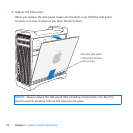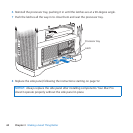54 Chapter 3 Making a Good Thing Better
Installing Memory in an 8-Core or 12-Core Mac Pro
The8-coreand12-coreMacProhaveeightmemoryslots,and,inmostcongurations,
comewithatleastsix1GBDIMMsinstalled.Youcaninstallatotalofupto32GB
ofmemory.
It’simportantthatalltheDIMMsinstalledinyourMacProhavethecorrectspecications.
UsetheinstructionsthatfollowtoinstallDIMMsinan8-coreor12-coreMacPro.
To install memory in a dual-processor Mac Pro:
1 ShutdownyourMacPro,openit,andremovethesidepanel,followingtheinstructions
in“OpeningYourMacPro”onpage39.
WARNING: LetyourMacProcooldownfor5to10minutesbeforeyouremovethe
processortrayortouchtheinternalcomponents.Theprocessortrayandcomponents
maybeveryhot.