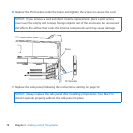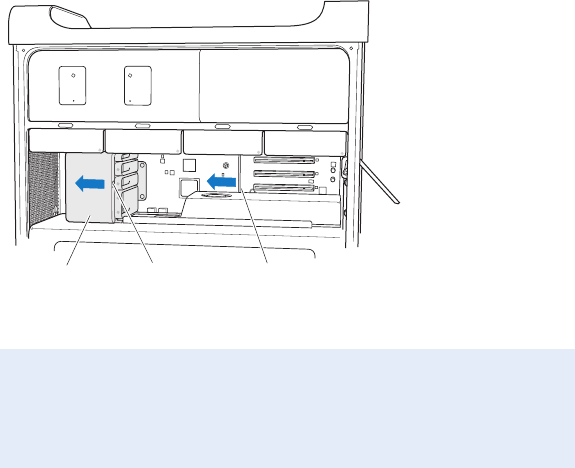
76 Chapter 3 Making a Good Thing Better
4 PressthebuttononthePCIsliderandmovetheslidertotheleft,whichmovesthe
retentionbar.
Button Retention barPCI slider
5 Removeyournewcardfromitsstatic-proofbagandholditbyitscorners.Don’ttouch
thegoldconnectororthecomponentsonthecard.
If You’re Installing a Full-Length PCI Card
ItmaybeeasiertoinstallaPCIcardifyouremovetheharddiskdrivesandcarriers
(seepage62),andremoveadjacentcards.Makesuretheendofthecardgoesinthe
appropriatecardguidebeforealigningthecardwiththePCIslotandcompleting
theinstallation.