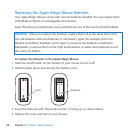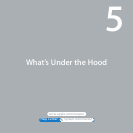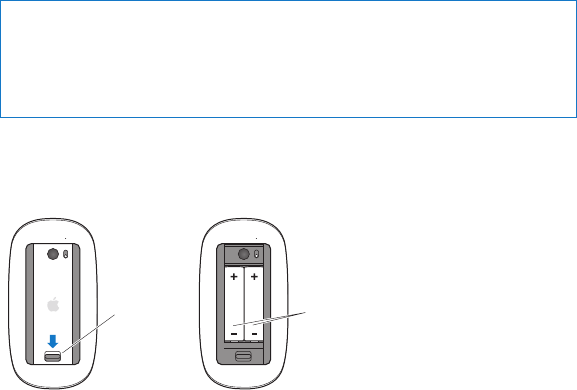
98 Chapter 4 Problem, Meet Solution
Replacing the Apple Magic Mouse Batteries
YourAppleMagicMousecomeswithtwoAAbatteriesinstalled.Youcanreplacethem
withalkaline,lithium,orrechargeableAAbatteries.
Keepthebatterycompartmentcoverandbatteriesoutofthereachofsmallchildren.
WARNING: Whenyoureplacethebatteries,replacethemallatthesametime.Don’t
mixoldbatterieswithnewbatteriesormixbatterytypes(forexample,don’tmix
alkalineandlithiumbatteries).Don’topenorpuncturethebatteries,installthem
backwards,orexposethemtore,hightemperatures,orwater.Keepbatteriesoutof
thereachofchildren.
To replace the batteries in the Apple Magic Mouse:
1 Slidetheon/oswitchonthebottomofyourmousetoturnito.
2 Slidethelatchdownandremovethebatterycover.
BatteriesLatch
3 Insertthebatterieswiththepositiveends(+)facingup,asshownabove.
4 Replacethecoverandturnonyourmouse.