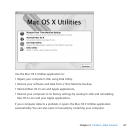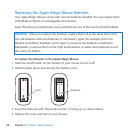95Chapter 4 Problem, Meet Solution
If the screen freezes
 Forcethefrozenapplicationtoquit.HolddowntheCommand(x)andOptionkeys
andpressEsc.ThenselecttheapplicationinthelistandclickForceQuit.
 Ifthatdoesn’twork,forcethecomputertorestartbyholdingdownthepowerbutton
(®)for5or6secondsuntilyourMacProshutsdown.Pressthepowerbutton(®)
againtostartupyourMacPro.
If your display has a light on the front and it’s ashing
OnsomeAppleatpaneldisplays,thepowerlightdisplaysaseriesofshortashes
whenanerrorisdetected.
 If you see a repeating sequence of three short ashes,thedisplayisdetectinginputin
thewrongvideoformat.Makesureyourdisplayiscompatiblewithyourgraphics
cardandthatyou’veinstalledthecorrectdisplaysoftware,ifyourdisplaycamewith
installationsoftware.
 If you see a sequence of two short ashes and a long ash,thedisplayisdetectinga
problemwithabacklightinglamp.ContactanAppleAuthorizedResellerorApple
AuthorizedServiceProvider.
Problems with Your Internet Connection
IfyouhavetroublewithyourInternetconnection,youcantrythestepsinthissection
startingwithNetworkDiagnostics.
To use Network Diagnostics:
1 ChooseApple()>SystemPreferences.
2 ClickNetworkandthenclick“Assistme”atthebottomofthepage.