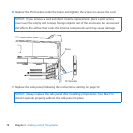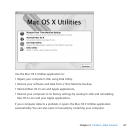86 Chapter 4 Problem, Meet Solution
If you have a problem with a software program
 UseSoftwareUpdatetoensurethatyouhavethelatestdrivers,bugxes,and
otherupdates.
 ForproblemswithsoftwarefromamanufacturerotherthanApple,contactthe
manufacturer.
If you have a problem using your computer or working with Mac OS X
 LookinHelpCenter(intheHelpmenu)forinstructionsandtroubleshooting
information.
 Forthelatesttroubleshootinginformationandsoftwareupdates,gototheApple
Supportwebsiteatwww.apple.com/support.
Repairing, Restoring, or Reinstalling Mac OS X Software
IfyouhaveaproblemwithyourMacsoftwareorhardware,MacOSXprovidesrepair
andrestoreutilitiesthatmayeliminateproblemsandcanevenrestoreyoursoftware
toitsoriginalfactorysettings.YoucanaccesstheseutilitiesfromtheMacOSXUtilities
application,evenifyourcomputerisn’tstartingupcorrectly.