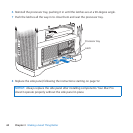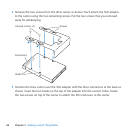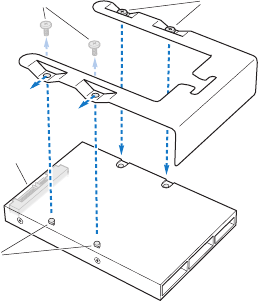
66 Chapter 3 Making a Good Thing Better
4 Removethetwoscrewsfromthedrivecarrierasshown.You’llattachtheSSDadapter
tothecarrierusingthetworemainingscrews.Putthetwoscrewsthatyouremoved
awayforsafekeeping.
Connectors
Hooks
ScrewsUnused screws (2)
5 PositionthedrivecarrierovertheSSDadapterwiththedriveconnectorsatthebackas
shown.Insertthetwohooksonthetopoftheadapterintothecarrier’sholes.Fasten
thetwoscrewsontopofthecarriertoattachtheSSDenclosuretothecarrier.