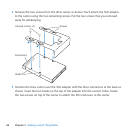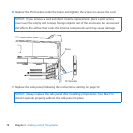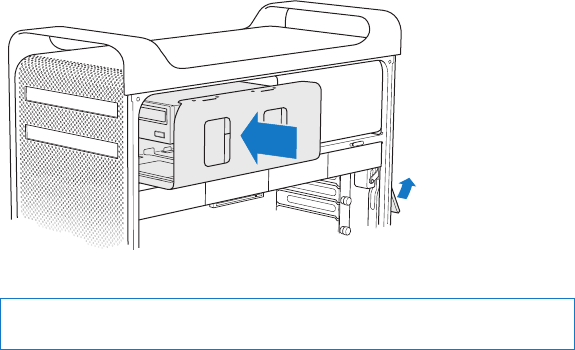
73Chapter 3 Making a Good Thing Better
9 Liftthelatchandthenslidethecarrierintotheopticaldrivebay,pushingitintoplace.
10 Replacethesidepanel,followingtheinstructionsstartingonpage52.
NOTICE: Alwaysreplacethesidepanelafterinstallingcomponents.YourMacPro
doesn’toperateproperlywithoutthesidepanelinplace.