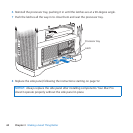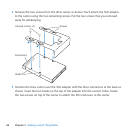61Chapter 3 Making a Good Thing Better
Installing Internal Storage Devices
YourMacProhasroomforsixinternaldrives:twoopticaldrives,andfourharddiskor
solidstatedrives.Inmostcongurations,asingledriveoccupiestherstdrivebayand
anopticaldriveislocatedintheupperopticaldrivebay.
Youcanadduptothree3.5-inchcable-freeSerialATA(SATA)harddiskdrivestothe
emptydrivebays.Thedrivesmustmeetthesespecications:
 Type:SATA3Gb/s
 Width:3.9inches(102mm)
 Depth:5.7inches(147mm)
 Height:1.0inch(25.4mm)
Youcanadduptothree2.5-inchsolidstatediskdrives(SSDs)totheemptydrivebays.
Thedrivesmustmeetthesespecications:
 Type:SATA3Gb/s
 Width:2.5inches(63.5mm)
Thesolidstatedrives(SSD)comewithadaptersthattthe3.5-inchdrivebays.
Formoreinformationaboutrequirementsorsupporteddevices,visitanApple
AuthorizedReseller,theAppleStoreatwww.apple.com/store,ortheMacProSupport
websiteatwww.apple.com/support/macpro.