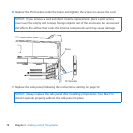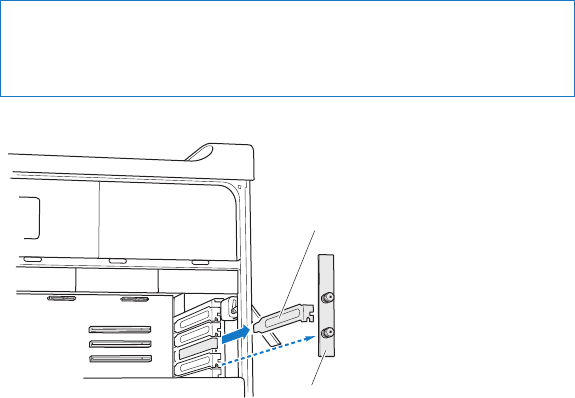
75Chapter 3 Making a Good Thing Better
To install a PCI Express card:
1 OpenyourMacProandremovethesidepanel,followingtheinstructionsin“Opening
YourMacPro”onpage39.
WARNING: Toavoiddamaginginternalcomponentsorthecomponentsyouwantto
install,alwaysturnoandthenunplugyourMacPro.Donotattempttoinstallitems
whileitispluggedin.LetyourMacProcooldownfor5to10minutesbeforeyou
touchtheinternalcomponents,whichmaybeveryhot.
2 UnscrewthecaptivescrewsinthePCIbracketandremovethebracket.
Port access cover
PCI bracket
3 Removetheportaccesscoverfromtheslotinwhichyouplantoinstallthecard.