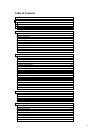4
Table of Contents
Quick Start Guide 2
Chapter 1. Introduction 6
1.1 Package Contents 6
1.2 LEDs 7
1.3 Front and Back Panel Descriptions 9
1.4 Management and Configuration 10
Chapter 2. Hardware Installation and Setup 12
2.1 Installation Overview 12
2.2 Installation into an Equipment Rack 13
2.3 GBIC Interfaces 14
2.4 Installing Optional Hardware Modules 15
2.5 Connecting Power 15
2.6 Connecting to the Network 16
2.7 Setup 17
2.8 Changing the Password 18
2.9 IP Assignment 19
2.10 SNMP Management 19
2.11 Using the Stacking Feature 20
Chapter 3. Configuration 22
3.1 General Information 23
3.2 Configuration Menu 23
3.3 System Administration Configuration 24
3.4 System IP Configuration 25
3.5 Bootstrap Configuration 25
3.6 SNMP Configuration 26
3.7 Port Configuration 28
3.8 Advanced Port Configuration 31
3.9 Unicast Forwarding Database Configuration 33
3.10 Security Management 35
3.11 VLAN Management 35
3.12 IP Multicast Traffic Management 35
3.13 Port Mirroring Configuration 35
3.14 File Up/Downloading Configuration 36
3.15 System Reset Configuration 38
3.16 System Log 39
3.17 User Interface Configuration 40
3.18 System Utility 42
3.19 Viewing Statistics 43
Chapter 4. Advanced Management 44
4.1 Spanning Tree Protocol 44
4.2 SNMP and RMON Management 46
4.3 Security Management 46
4.4 VLAN Management 50
4.5 IP Multicast Traffic Management 55
Chapter 5. Web-Based Management 58
5.1 Front Panel Button 59
5.2 Genl Info (General Information) Button 59
5.3 Statistics Button 60
5.4 Port Config (Port Configuration) Button 61
5.5 Span Tree (Spanning Tree) Button 62
5.6 SNMP Button 63
5.7 Addr (Address) Table Button 63
5.8 VLAN Button 64
5.9 Security Button 68