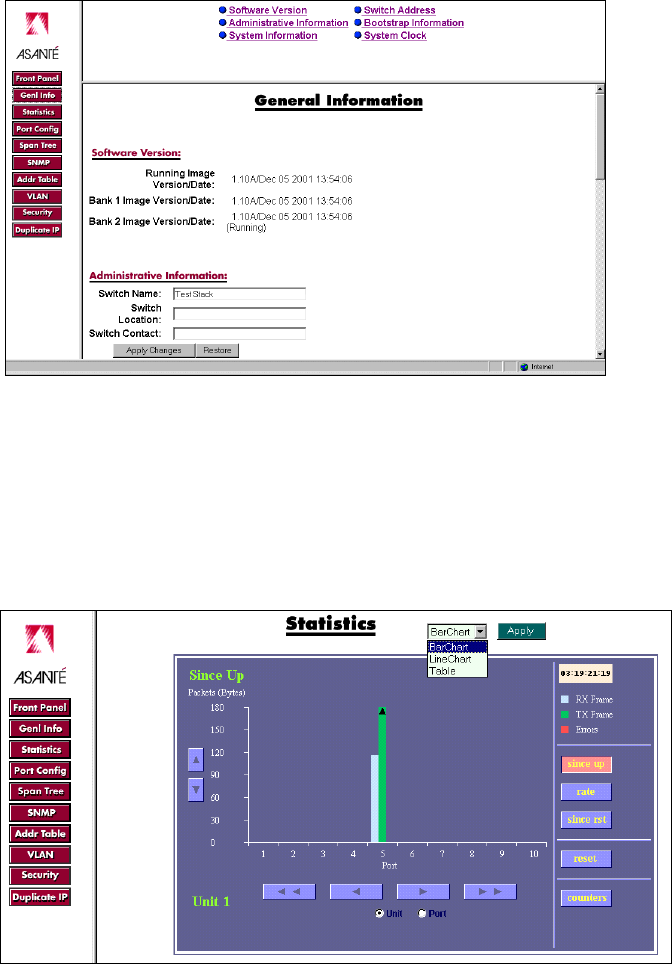
60
The page has six sections, which are listed at the top of the page. To view another section, click a link at
the top of the page or scroll down. The General Information parameters are described fully in “Viewing
General Information” in Chapter 3.
5.3 Statistics Button
This button opens the Statistics page, which presents a graphical image of the IntraCore statistics, as shown
below.
On this page, the user can view system statistics since the last system reset. For a description of the
statistics counters, see “Viewing Statistics” in Chapter 3.
The following features allow you to modify the statistics bar chart.
• Up-Down Arrows – The up and down arrows let you scroll the screen up to view the counter graph.
This is useful when the counters have run off the screen due to the system having been up for a
long time.
• Right-Left Arrows - These arrows beneath the Bar Chart let you view the statistics for different ports
on the same unit (if the Port radio button is selected) or ports in different units (if the Unit radio
button is selected).
• Since Up Button – Brings up a graph of the total packets/bytes switched on the ports since the
switch was last reset or powered on.


















