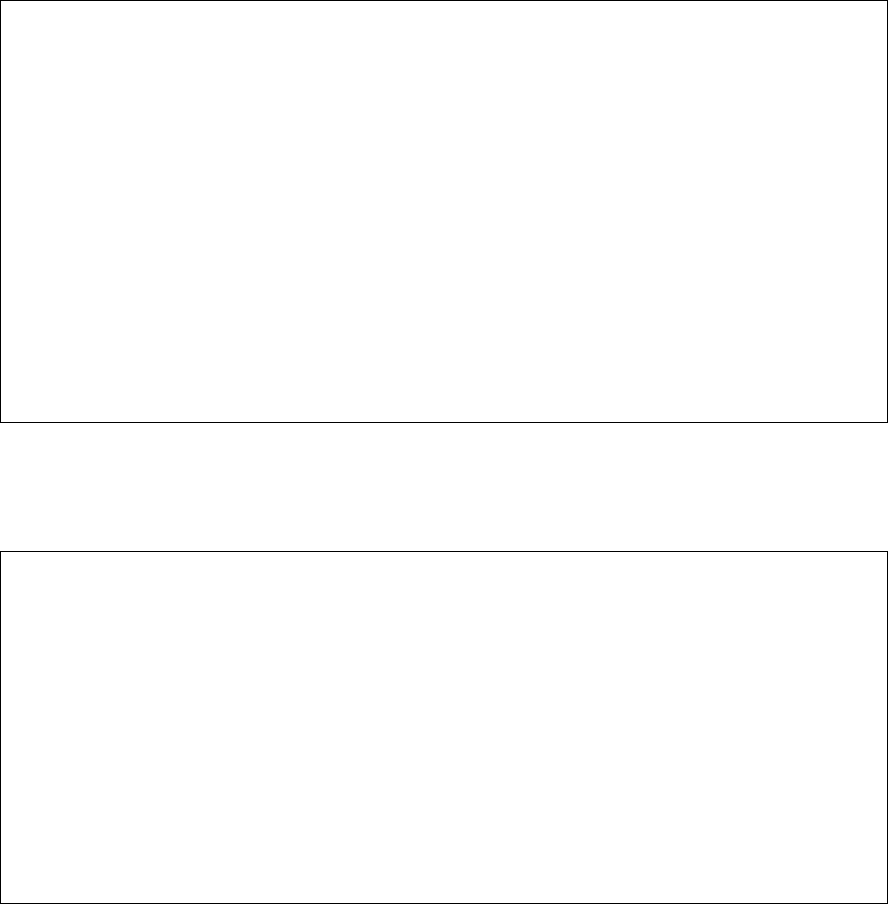
45
IntraCore 3524 Spanning Tree Configuration Menu
STP Status: Enabled
Bridge ID: 8000 00:00:94:CC:C7:37
Designated Root: 4000 00:00:94:AA:64:31
Root Port: Unit: 2 Port: 1
Root Path Cost: 100
Addr Ageout Time: 300
Hello Time: 3 Sec. Bridge Hello Time: 2 Sec.
Maximum Age: 20 Sec. Bridge Maximum Age: 20 Sec.
Forward Delay: 15 Sec. Bridge Forward Delay: 15 Sec.
<Cmd> <Description>
t Toggle STP Enable/Disable
i Set Bridge Priority
h Set Bridge Hello Time
a Set Bridge Maximum Age
d Set Bridge Forward Delay
p Spanning Tree Port Configuration
q Return to previous menu
Command>
4.1.3 Spanning Tree Port Configuration
To set the Port Priority and Port Path Cost values for STP, access the Spanning Tree Port Configuration
Menu shown below by typing p in the Spanning Tree Configuration Menu.
IntraCore 3524 Spanning Tree Port Configuration Menu Unit: [1] Port: [01]
Port Speed: 10 Mbps
Port Status: Enabled
Port State: Forwarding
Port MAC Address: 00:00:94:CC:C7:6D
Port Priority: 0x80
Port Path Cost: 100
<Cmd> <Description>
i Set Port Priority
c Set Port Path Cost
q Return to previous menu
o Display Stacking port cost (debug menu)
Command>
Select U)nit Nex)t unit Prev) unit S)elect port N)ext port P)rev port
Setting Port Priority and Path Cost
Use the following procedure to set the STP Port Priority and Path Cost values:
1. Access the Spanning Tree Port Configuration Menu by typing p in the Spanning Tree Configuration
Menu.
2. Use the s, n and p commands to select the port you want to configure.
3. Type i to set the Port Priority.
Type
c
to set the Port Path Cost.
4. Enter a value for the setting you are making. See Chapter 7 for more information.
5. Press Enter.
The new Port Priority or Port Path Cost is displayed in the Spanning Tree Port Configuration Menu.


















