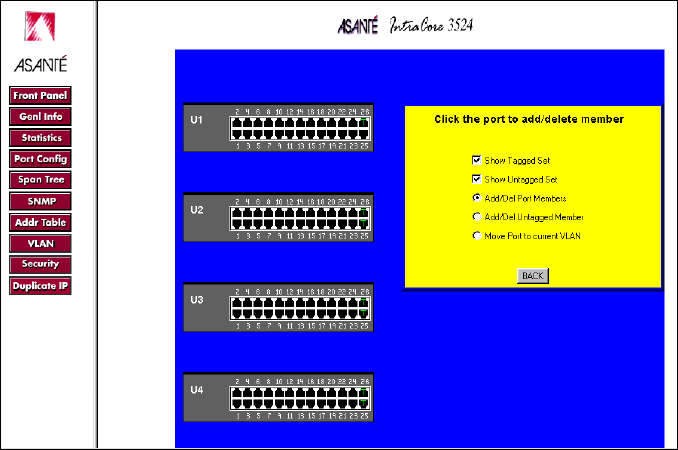
67
In the right-hand panel you can select the option to show the ports that are in the untagged set or the tagged
set of the VLAN. These ports appear in the unit simulation on the left. Darkened ports are not members.
Ports with a green X are untagged members. Ports with a green dot are tagged members.
To modify the port members:
1. Select the action you want to perform in the right-hand panel; Add/Delete Port Members,
Add/Delete Untagged Members, or Move Port to Current VLAN.
2. Click on a port to change its state:
• For Add/Delete Port Members, clicking on a darkened port adds it to the VLAN, while
clicking on a VLAN member deletes it. The status of the port on any other VLAN remains
unchanged.
• For Add/Delete Untagged Members, clicking on a darkened port adds it to the untagged
set, and clicking on a green dot changes it to an untagged port. Clicking on an untagged
port changes it to a tagged port. The status of the port on any other VLAN remains
unchanged.
• Move Port to Current VLAN is the same as Add/Delete Port Members, except moving the
port also removes the port from any other VLAN of which it is a member.


















