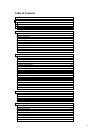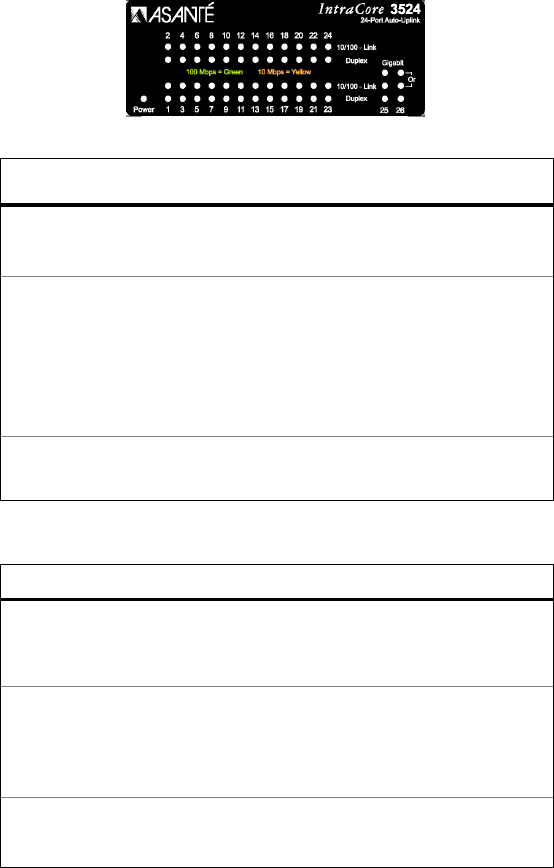
7
1.2 LEDs
The system’s LED display allows you to monitor the status of your switch. Refer to the sections below for
LED information specific to your switch’s model.
1.2.1 IC3524 Models
The IntraCore 3524 model switches have two LED indicators for each of the 24 10/100 ports, and three LED
indicators for both of the optional Gigabit ports. See Tables 1-2 and 1-3 below for a complete LED
description.
Port #
LED
Color
Description
N/A
Power/System
Green
Off
Power is on
Power is off
1-24(10/100)
10/100 Link
Solid Green
Solid Amber
Off
A valid 100 Mbps link has
been established
A valid 10Mbps has been
established
No link has been established
1-24(10/100)
Duplex
Solid Green
Solid Amber
Full Duplex
Half Duplex
Table 1-2 IC3524 Models-- Ports 1-24
Port #
LED
Color
Description
25, 26
Gigabit
(speed)
Solid Green
Off
A valid 1000Mbps link has
been established
No link has been established,
or link is at 10/100Mbps rate
25, 26
10/100 Link
Solid Green
Solid Amber
Off
A valid 100Mbps link has
been established
A valid 10Mbps link has been
established
No 10/100 link has been
established
25, 26
Duplex
Solid Green
Solid Amber
Full Duplex
Half Duplex
Table 1-3 IC3524 Models--Ports 25 & 26