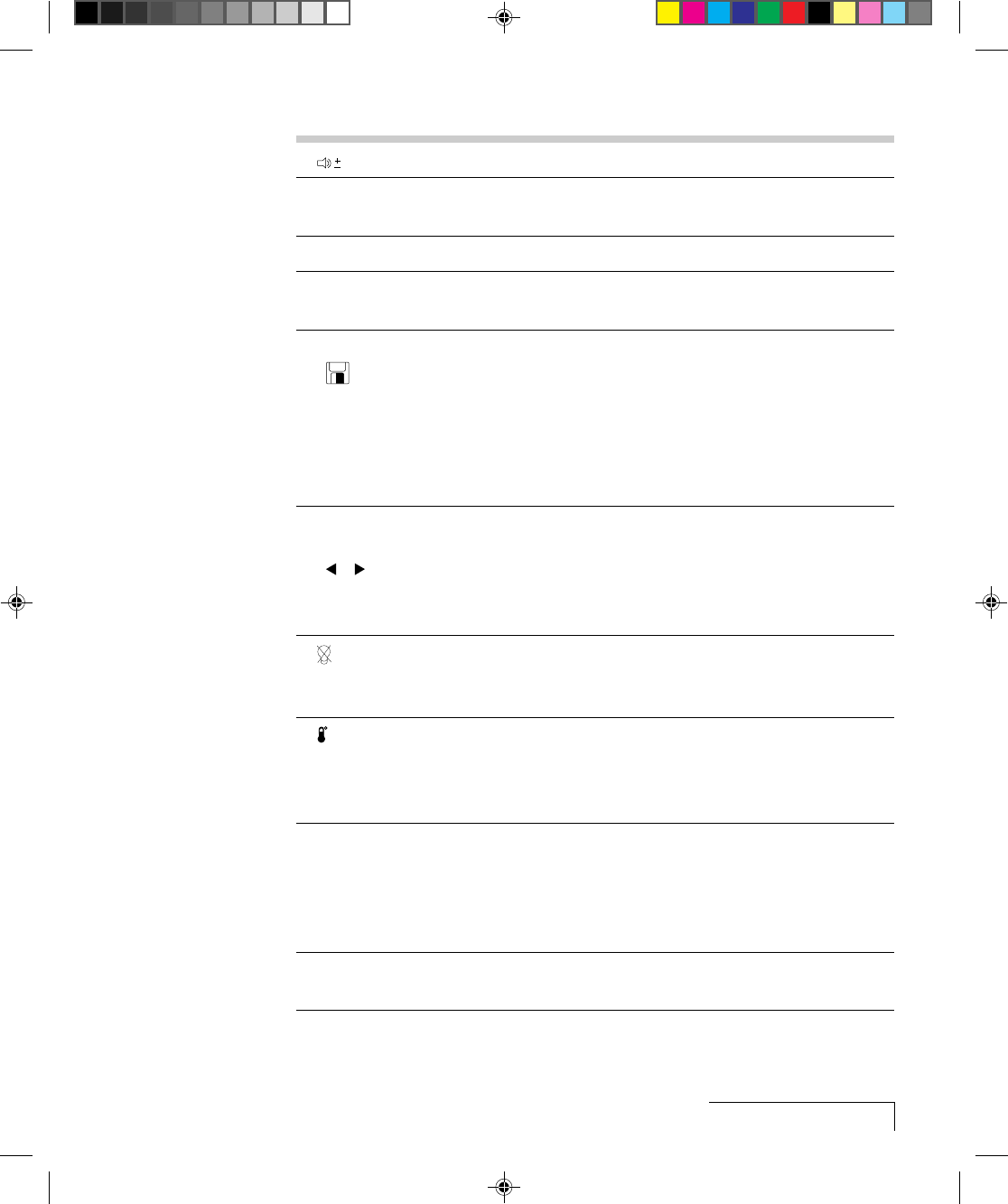
Introducing the DP9100
i-11
KEY FUNCTION
5 (Volume +/-) Adjusts the audio level.
6 Mute (remote Mutes the audio, or returns the sound.
only)
7 Menu Turns the menus on and off.
8 Setup Adjusts the sync, contrast, brightness, tint, and image position
settings.
9 Fit-To-View/ • In computer or video mode, the Fit-to-View key enlarges or
/Prog 2 compresses the image to fit the projector’s 1024 x 768
resolution. To return the image to its original size, press this
key again.
• In MediaExpress mode, this key selects the current object.
• Set the function of the Prog 2 key (remote only) in the
Preferences menu.
10 Reverse/ • In a MediaExpress presentation, Reverse/Forward move to
Forward/Pause next/previous slide.
ll • Pause suspends the current slide in a MediaExpress
(remote only) presentation.
• Pause opens See-it/Show it in Cyclops F/X.
11 Replace • Flashes for 90 seconds after turning off the lamp.
Lamp (control • Illuminates when the recommended lamp life is exhausted.
panel only)
12 Overtemp Illuminates if the projector is too hot, or if the fans malfunction,
indicator indicating that the lamp was automatically turned off. If you
(control panel experience an overtemp condition, see
Chapter 6, Troubleshooting
only) for more information.
13 Arrow keys • Move right/left among menus; move up/down on menu items.
(control panel • In MediaExpress presentations, right/left move to next/previous
only) slide.
• In MediaExpress menus, these keys navigate the menus.
• Pans and positions the computer image.
14 Clear (control Clears the display to white, for use with overhead transparencies.
panel only) Clears the screen to black if you press it for two seconds.


















