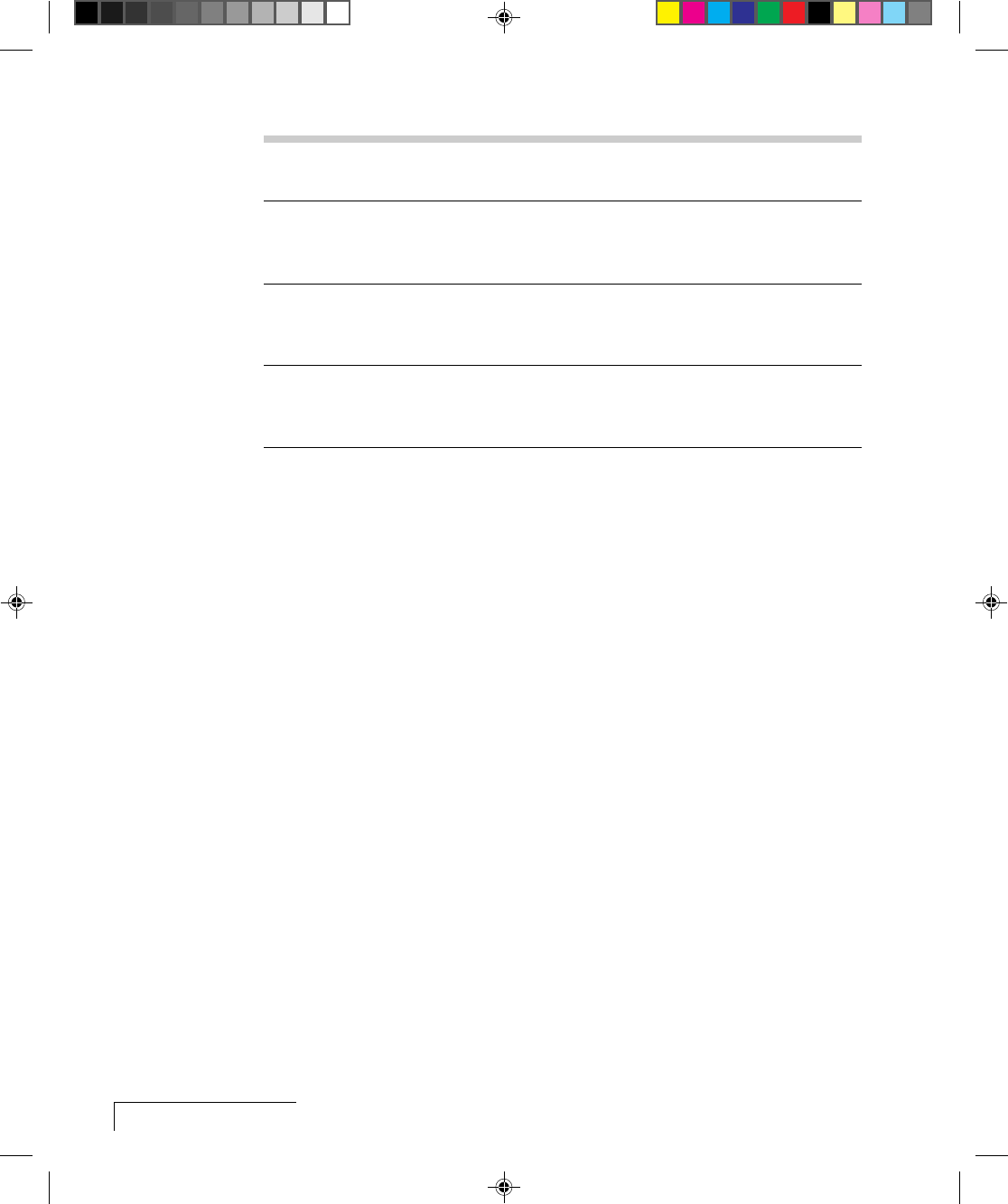
1-8
Chapter One
PORT CONNECTS TO... ...WITH THIS CABLE
MIC Connects an external External microphone cable.
microphone to the projector.
COMPUTER Connects to the computer to PC: C800-6, Mac: C802-6, Sun: C801-6
IN bring computer video into the SGI: C943-6, DEC: C948-6.
projector.
COMPUTER Connects a workstation Existing monitor cable. You may also
OUT monitor to the projector for need to use an adapter.
simultaneous display.
VGA OUT Connects a PC or Macintosh Existing monitor cable. You may also
monitor to the projector for need to use an adapter.
simultaneous display.
To connect the DP9100 to virtually any PC, Macintosh, or workstation,
choose the Proxima cable(s) that matches your existing
computer-to-monitor connection.
You normally need only one Proxima cable. This cable is used to connect
the projector to your computer’s video output connector. Use the existing
computer-to-monitor cable if you also want to connect your monitor.
You can connect the computer-to-projector cable with the projector and
computer power on. Available cables include:
• 13C3 to LCD Connector Cable (C801-6)
• VGA to LCD Connector Cable (C800-6)
• Mac to LCD Connector Cable (C802-6)
• Mac to LCD Adapter (C804-0)
• SGI 13C3 to LCD Connector Cable (C943-6)
• SGI to LCD Adapter (C947-12)
• DEC 3C3 to LCD Connector Cable (C948-6)
• DEC 3C3 to LCD Adapter (C947-10)
• Optional BNC Block to LCD Connector Cable (C942-2)
• Optional BNC to LCD Connector Cable (C803-6)
Computer video always connects to the COMPUTER IN connector (13C3)
on the projector.


















