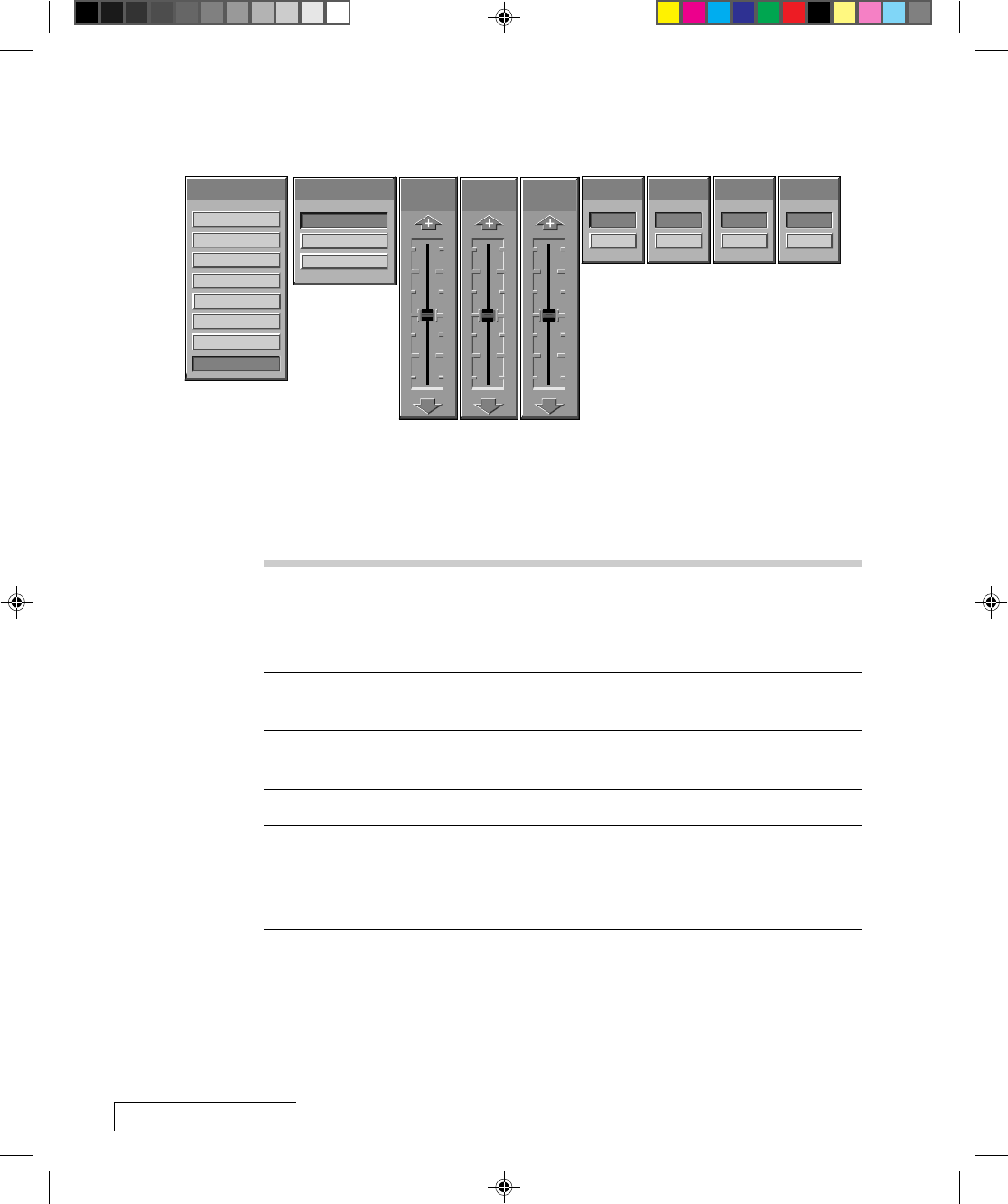
3-10
Chapter Three
The Advanced menu
Figure 3-10, The Advanced menu
USE THIS ...TO DO THIS:
OPTION...
User Sets a user profile of projector settings:
• Defaults
• User A (user defined)
• User B (user defined)
Hor. (Horizontal) Adjusts the horizontal position of the image on the screen.
Pos (Position)
Vert. (Vertical) Adjust the vertical position of the image on the screen.
Pos (Position)
VCO gain Sets the VCO gain parameter of the PLL.
Sense 3, 2, Set the level of the four sense pins:
1, and 0 • High does not drive this pin.
• Low drives the pin low.
See
Appendix C, Sense Lines
for more information.
User
User A
User B
Defaults
Sense 3
Low
High
Horiz.
Pos.
Menus
Cyclops
Tools
Preferences
Input Source
Audio
Advanced
Image
Projector
Vert.
Pos.
VCO
Gain
Sense 2
Low
High
Sense 1
Low
High
Sense 0
Low
High


















