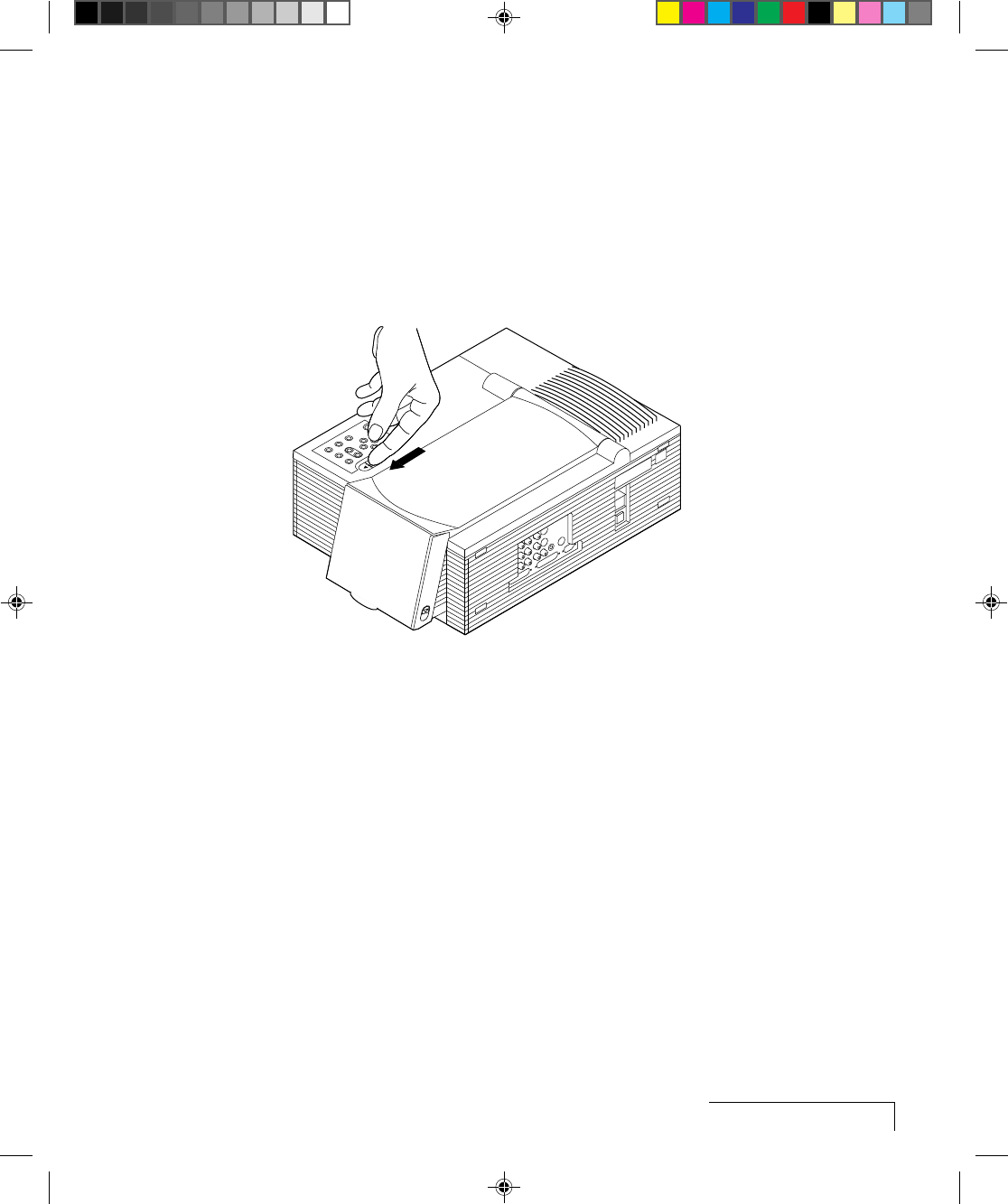
Introducing the DP9100
i-5
Step 1: Setting up the projector
1 Place the projector on a solid, flat surface.
2 Position the projector so that the side with the handle is facing the
projection screen.
3 Locate the arm release lever (see the next figure). Slide it gently in the
direction of the arrow.
Figure i-4, Pressing the lever to release the arm
4 The arm pops up. Gently lift the arm. It raises automatically until it is
fully extended. Do not force the arm further.


















