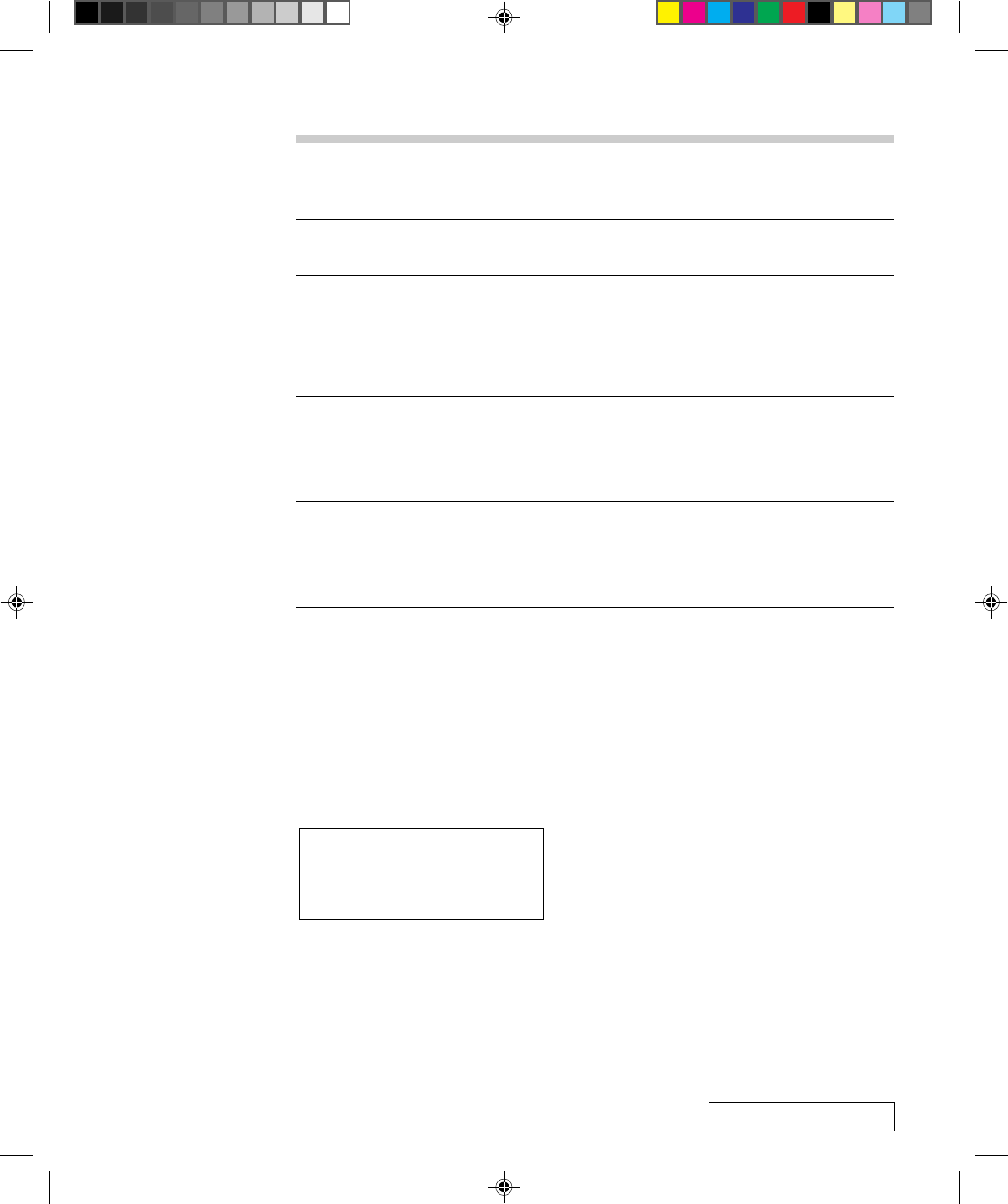
Troubleshooting
6-3
PROBLEM LIKELY CAUSE POSSIBLE SOLUTION(S)
Remote control Batteries upside-down or old. Check battery placement or
does not work. replace with new batteries.
Tiny dim or colored This is a normal LCD effect. None.
points of light.
Overtemp light 1. Airflow is blocked. 1. Ensure that the shorter sides
is illuminated. are unobstructed. Cycle the
power and try again.
2. Filters are clogged. 2. Clean or replace filters.
3. Fan is malfuntioning. 3. Projector needs service.
Rainbow image. Lamp pinch-off not pointing up. 1. Adjust lamp position to point
pinch-off straight up.
2. Ensure thumbscrew is very
tight.
Discolored image. Lamp is not seated properly. 1. Adjust lamp to ensure it is
firmly seated in the clamps.
2. Ensure thumbscrew is very
tight.
DP9100 PARAMETER ADJUSTMENTS
If the auto-selected computer source parameters are incorrect for your
application, or the computer system you are using is not one of the many
stored in the DP9100 (refer to the compatibility list beginning on page 6-9),
it may be possible to select a closer source mode.
1 Open the DP9100’s Input Source Menu and record the H Sync and V Sync
values in the Input Measurements window for the incoming video signal.
Input Measurements
V Sync: 72.00 Hz
H Sync: 78.00 KHz
Lines: 1057 Sense: HLHL
Figure 6-1, Input measurement window
2 If possible, consult your computer’s technical documentation for your
system’s Video Data Rate (Dot Clock) specifications.


















